When we talk about preaching in the church, several words spring to mind.
- Faithfulness to the Word demands that we preach the Bible clearly and accurately.
- Love for God’s people requires that we consider how what we say impacts their discipleship.
- Diligence for the kingdom ensures that we will dedicate the time and effort needed in preparation to develop good sermons.
While these words all express important aspects of communicating God’s Word, there is another word that has become more and more relevant in our day and age. That is the word efficiency.
Efficiency can be pursued in a negative way. We can commodify people and turn everything into a transaction or a task to be accomplished. But the abuses of efficiency should not cause us to neglect its rightful uses. Being efficient can also mean that we are effective with our actions and that we are taking steps to ensure we are accomplishing as much as we can for the kingdom. If we redeem efficiency in our sermon work, I believe that we can have more time and energy for other ministry tasks while still delivering something great on Sundays.
Why is efficiency especially important to consider in our preaching today? We live in an age of information overload. So much information is readily available to us, and it becomes extremely difficult to discern where exactly to focus our study.
In this article, I hope to share with you some tips and tricks that you can leverage in order to maximize your work at every stage in the sermon process.
Table of contents
1. Plan
Planning out your sermons well in advance offers many distinct advantages.
- Your worship team can craft sets that cover the basic themes of the text.
- Bulletins can be produced in advance so that there is no last-minute rush.
- You can dive into your work with greater confidence, since you’ve already done some work ahead of time.
To this end, I like to spend some time each month (or quarter) putting together what I call a “roadmap” designed to identify my upcoming text selections and their general themes. Fortunately Logos Bible software has several tools that make roadmapping simple and efficient.
Passage Analysis
Logos’s Passage Analysis allows you to compare pericopes. (You know those heading and section breaks in your Bible?) This tool lets you easily compare them across translations so you can see where they align or differ.
This tool can help you determine the boundaries of each sermon text. If most translations divide the text at the same point, that might be the one to go with. If there’s variation, more study is likely needed. Read the passage multiple times and consider which breaks make the most sense for your sermon. If you’re still undecided, the next tool may help you narrow it down.

Bible Outline Browser
Commentaries also provide valuable outlines and breakdowns of pericopes. But with so many available, how do you efficiently leverage them?
That’s where the Bible Outline Browser comes in. This tool is similar to the Passage Analysis tool, but it relies on the outlines provided by commentaries. Some commentaries even have multiple ways to break up the text depending on what level of detail you want to target.
Using these two tools together makes sermon planning more efficient. I like to set aside time each quarter to outline upcoming texts and themes, ensuring my worship team and staff are prepared while keeping my weekly focus on the current passage.

Sermon Manager
The Sermon Manager is a valuable tool for planning sermons in advance. It allows you to generate your sermon documents (using Sermon Builder) before you’ve even started writing, allowing you to add preliminary notes and update them as you get ideas regarding these particular sermons throughout the week.
2. Prepare
Sermon preparation involves both research and composition. The temptation to study endlessly is real, but there aren’t enough hours to read every commentary. Instead, we’ll want to find those resources that provide the most bang for our buck. Fortunately, Logos Bible software helps us do just that.
Workflows
Logos offers built-in Workflows that guide your sermon preparation step by step. These are invaluable for preachers who do not currently have their own approach and want to build one (or refine one).
While users can create custom workflows, I recommend starting with one of Logos’s prebuilt options, like Bryan Chapell’s Christ-Centered Sermon Preparation. Using these structured tools frees up time for other ministry needs.
Passage Guide
Another essential tool to consult in sermon preparation is the Passage Guide.
No tool makes your commentaries more accessible and usable. Instead of stacking up physical commentaries and flipping through them one by one, the commentary section of the Passage Guide instantly opens each of your commentaries to the exact passage you’re studying—a huge time-saver.
Smart Search
While Workflows and Guides form the foundation of sermon prep, the AI tools that come with Logos’s subscription enable users to research and compose sermons faster than ever.
Smart Search responds well to natural language and search prompts, making it a breeze to use. For example, if you were preaching on Philippians 3:1–11, a query like, “What are the key themes of Philippians 3:1–11?” would yield valuable insights. Don’t hesitate to use Smart Search to drill down into some of the more detailed aspects of your sermon text.
Search Synopsis
If Smart Search returns too many results to sift through efficiently, Search Synopsis helps by summarizing the findings. Search Synopsis compiles quick answers from your Smart Search and provides a brief summary.

Summarize
So far, we’ve used AI tools to help us locate relevant resources. The Summarize tool takes a step further by helping us identify which are worth giving a closer read.
For instance, with all of our results on Philippians 3:1–11, how do we decide which resources to prioritize? Summarize allows you to quickly get the sense of a resource’s content without reading entire paragraphs first. By doing this, you can quickly identify the most impactful books, avoiding hours spent reading the wrong ones.
3. Produce
You’ve done the research. Now it’s time to buckle down to the actual writing.
Sermon Builder
The Sermon Builder is a powerful tool that allows you to write your sermons directly inside Logos, seamlessly integrating your research.
You can also generate your sermon slides inside Sermon Builder, ensuring that your presentation is ready as soon as your sermon is complete. Easily import them into Proclaim or PowerPoint.
Sermon Assistant
The Sermon Builder integrates seamlessly with Sermon Assistant to help you develop key aspects of your sermon, including illustrations and applications.
A strong sermon goes past explaining the text: It requires illustration and application to motivate and guide your listeners. Traditionally, preachers have used quote and illustration compilation books and application commentaries. The Sermon Assistant now offers an even more efficient way to generate ideas.

It’s important to note that the Sermon Assistant isn’t meant to write these sections for you; rather, it’s a tool to help spark your creativity. While prayerfully considering what God wants you to communicate, the Assistant can help you brainstorm.
For example, in Philippians 3:1–11, you might prompt it with “How can I find my identity in Christ?” Results geared towards teens might suggest an illustration about high school peer pressure, which can be expanded with specific examples. Switching the prompt to focus on adults yields an illustration about a woman serving in a soup kitchen, experiencing her joy in Christ grow as she sees the gratitude of those she serves.
I’ve found that using the same prompts for both illustration and application prompts ensures they both align with the main point of my sermon. As such, my illustrations and applications reinforce one another, making it easier for listeners to apply the sermon to their lives.
4. Preach
You’ve researched. You’ve produced a sermon. But there are even ways to deliver it efficiently.
Preaching Mode
With Preaching Mode, one can deliver their sermons straight from Logos.
Authenticity
When considering sermon impact, we must focus on both our delivery and our audience. Delivery involves many factors, but an important aspect today is authenticity, relating to Aristotle’s concept of pathos—the perceived character of the speaker.
Over the years, as I progressed in my preaching, I’ve also become more extemporaneous. Those who prefer to use prewritten sermons may need to put in some additional work to secure that same sense of authenticity. I have personally found mind maps and outlines helpful. While beyond the scope of this article, I’ve found Logos’s Canvas to be particularly useful for creating these mind maps.
5. Publish
As workers in God’s kingdom, I believe we have a duty and responsibility to broadcast our sermons as far and as wide as possible. If we’re already doing the hard work of preparing a sermon each week, and if we truly believe in the messages we are preaching, the advancement of the kingdom demands that we get the word out.
Recording
The first step is to focus on recording the sermon itself. For the best results, I recommend recording audio and video of the sermon in the highest quality possible. This allows the sermon to be used in a variety of ways across multiple platforms.
Livestream
In our church, we have a tech team that simultaneously manages the slides and runs a livestream, moderating the chats. We livestream to YouTube, Facebook, and Twitch, using tools like Restream to stream across multiple platforms at once. While it involves a great deal of work to set up the equipment, train a tech team, and manage the livestream, it’s worth the effort.
The social media possibilities are endless once you have quality video and audio. A video editor can extract key moments for shorts on platforms like Instagram, X, or TikTok. Churches with a more robust tech team might assign people to manage specific social media platforms on behalf of the church.
Sermon uploads
You can also post the full sermon on your church’s website or other video platforms. For instance, the audio can be separated and uploaded to sites like sermonaudio.com or Logos’s own Sermons by Logos. You can easily create a podcast by setting up RSS feeds to distribute the sermon to various podcast platforms.
These tools allow you to reach people where they already are, maximizing your sermons’ impact. While setting up these resources takes time and effort, it’s all worth it when we consider the eternal impact of reaching people through digital channels. Social media isn’t just for influencers—it’s a tool we can use to fulfill the Great Commission by bringing the gospel to the world.
Conclusion
We live in exciting times for preachers. The resources available today boggle the mind. I often wonder what preachers like Charles Spurgeon could have accomplished with the tools we have now. To whom much is given, certainly much will be required.
That’s why it’s essential to maximize efficiency in our sermon preparation. By dedicating time and energy to the resources and methods that have the highest impact for the kingdom, we can maximize our effectiveness.
Tanner’s recommended resources for use in sermon prep

 1 month ago
51
1 month ago
51


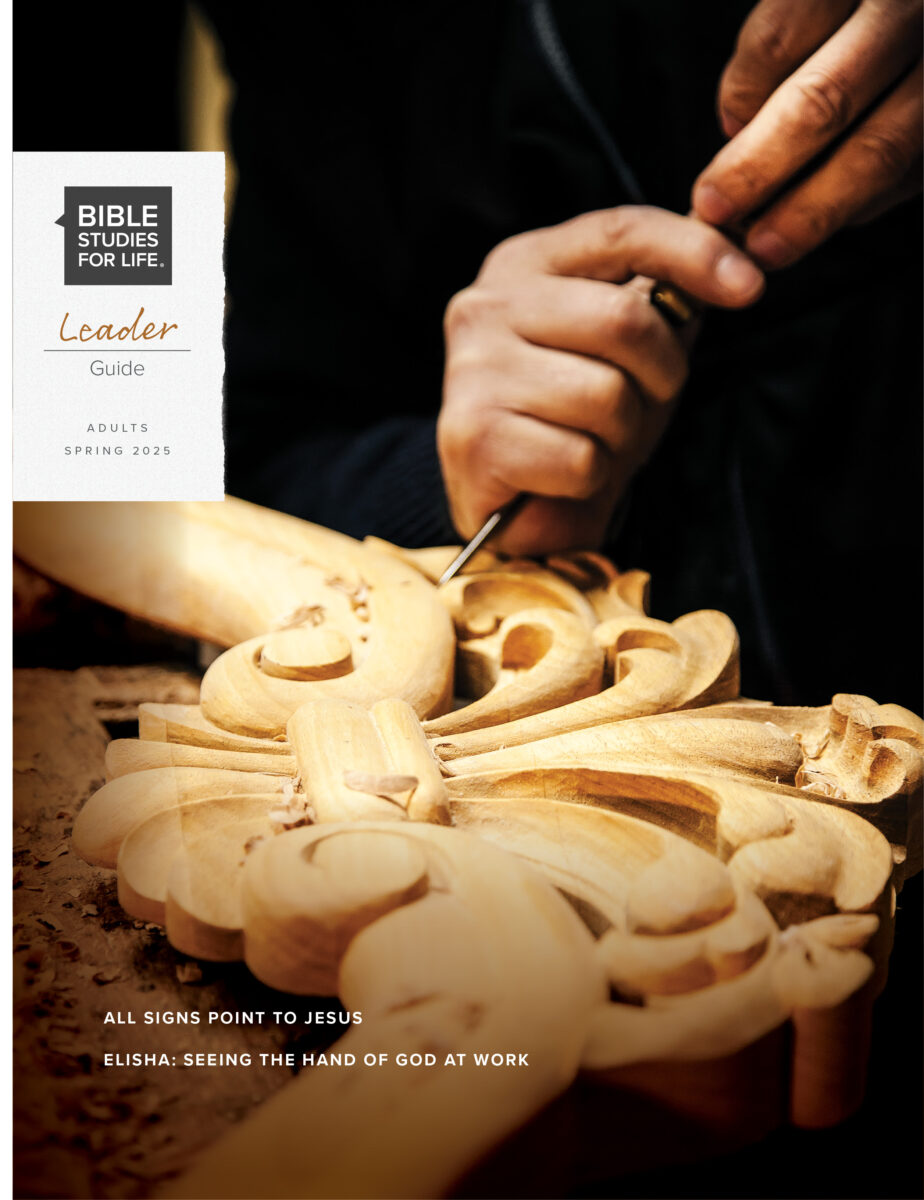

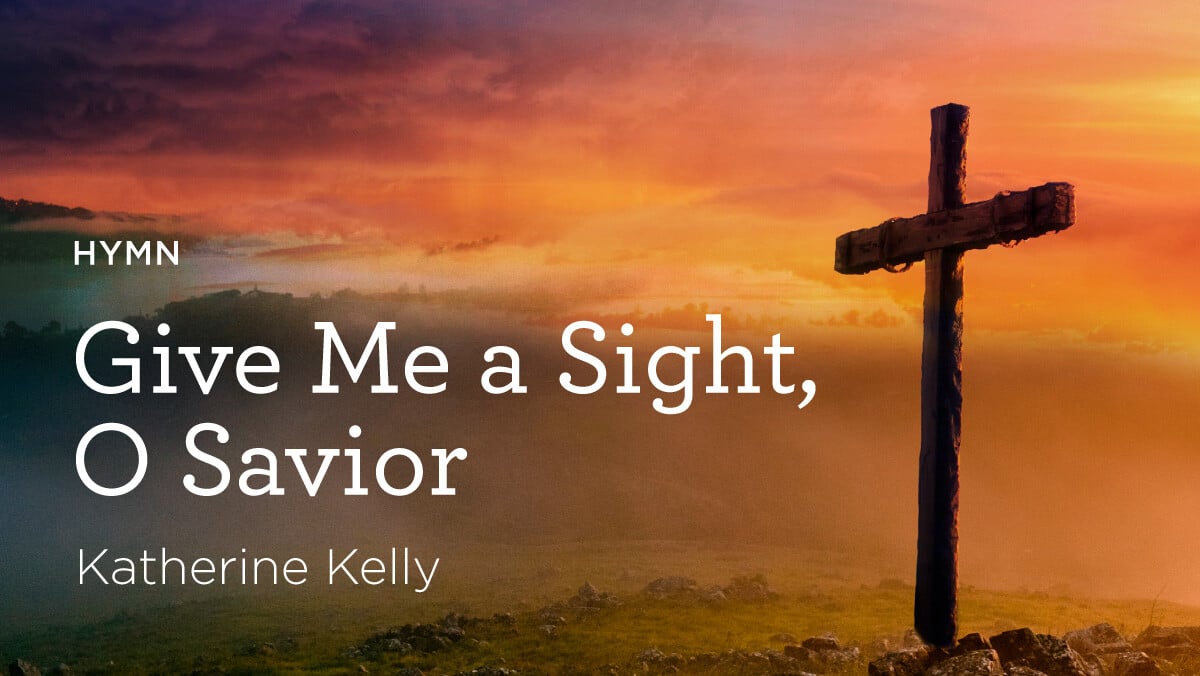


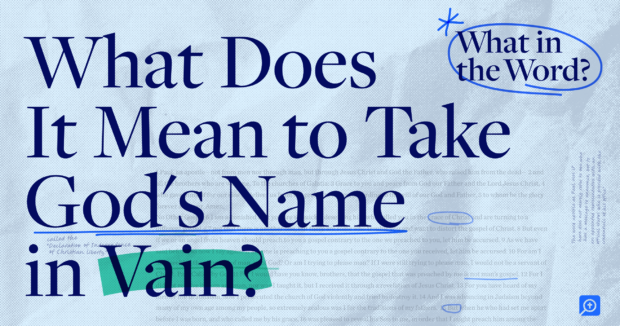


 English (US) ·
English (US) ·