
Your study doesn’t slow down even when life is full. That’s why every six weeks, we release updates designed to make Logos faster, smarter, and more helpful.
In version 45, you’ll find new ways to connect your past work with present study, explore theological insights, and discover resources.
Watch the update
Prefer a video walkthrough? Product manager and longtime Logos user Mark Barnes will share everything you need to know about this update in a live session. There’s even time for Q&A at the end, so stick around with your burning questions.
Sign up for the video walkthrough on September 25 or catch the replay.
Highlights at a glance
- New markers for sermons and Bible studies
- Smart Synopsis citation link upgrade
- Theology lens in Factbook
And more!
1. See your sermons and Bible studies while you read your Bible
“Can you make related sermons show up next to a passage, similar to Notes?” We’ve heard that suggestion from Logos users more than once. And the answer is now YES—as well as with Bible studies you’ve created with Bible Study Builder!
Turn on the sermons and Bible studies markers, and sermons and studies you’ve tagged with that passage will now appear with a preview. To open to the sermon or study, just click.
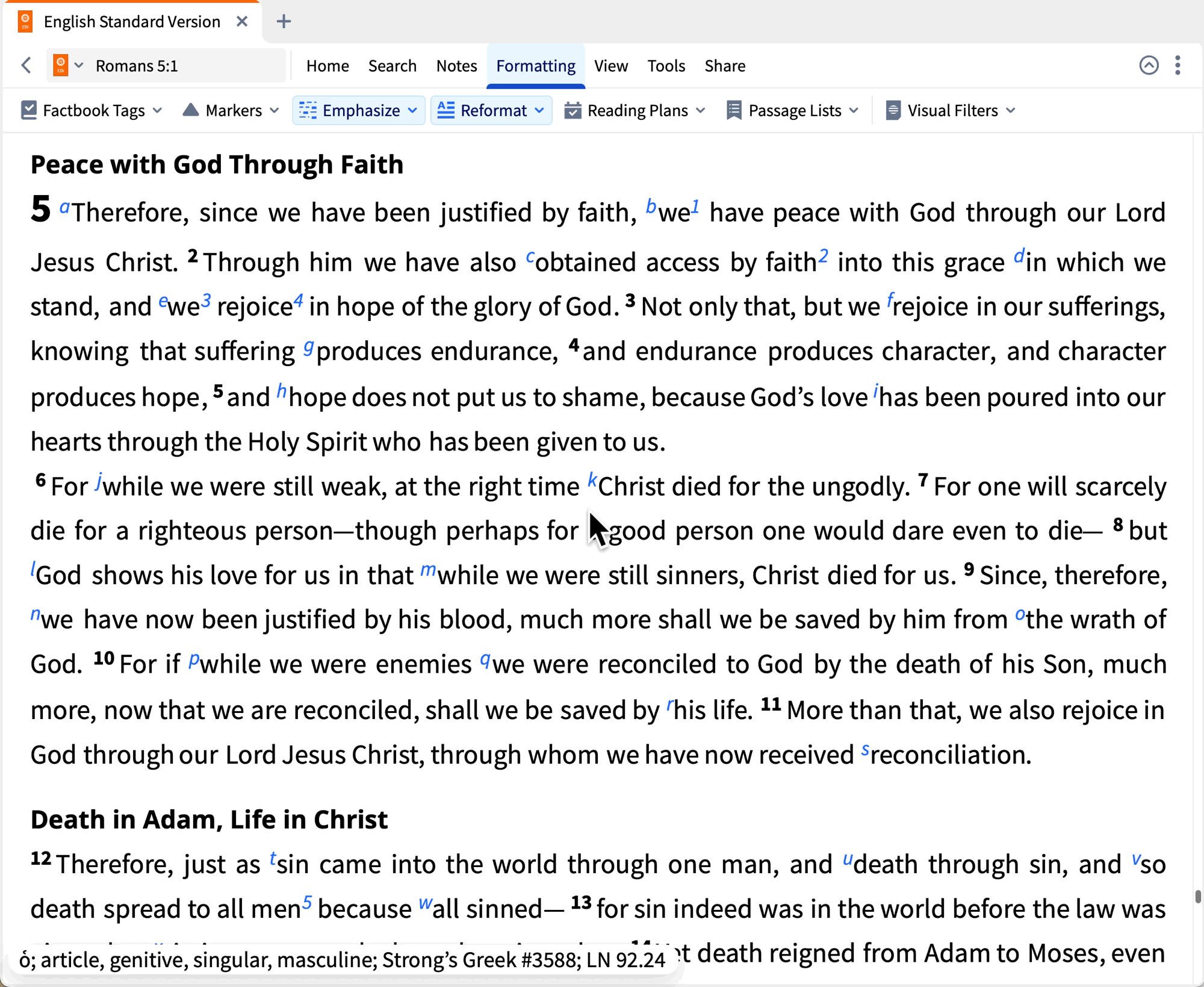
With Logos, you don’t risk losing or forgetting your sermons or studies somewhere in a folder. And now they’re even more visible—when you want them to be—so you can rediscover what the Spirit led you to preach or teach in the past, even if he leads you differently this time.

2. Enjoy smoother research with Smart Synopsis
Reputable research needs reputable resources, and now Smart Synopsis has gotten even more exact with its citations. Enter your question, see a synopsis from your resources, then go to the exact source for the information cited.
With this version, hovering over or clicking on a citation doesn’t just present you with the right article or chapter or even page: It presents you with the exact sentence. And every second you save in checking citations you can now reinvest into your research.


3. Do theological study from Factbook—on any device
With the Theological Lens now expanded in Factbook to replace the Theology Guide, you can refer to theological resources in the same place you explore other perspectives. Instead of switching between the Theology Guide and Factbook, you can see theological works, related topics, and other content in one place.
And since Factbook is accessible on any device, you don’t have to wait until you’re in front of a computer to do deep theological study.


4. Discover new books from a dedicated section
Sometimes you’ll have all the books you need for your current study. But for when you don’t, now there’s a separate place to go find what you’re looking for—the Discover tab in Factbook. (Thank you to those who suggested this update!)
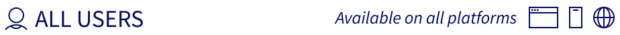
5. Go deeper into related topics
How does one topic relate to others? Now you can see that in Factbook. It brings you list of topics related to your entry and how those topics are related to each other. From there, you can even select a lens to see how that changes your related topics.


More updates
Want to dig in beyond the highlights? See more in the technical release notes.
Not sure how to update your app to the latest version?
That question has come up in our What’s New demos. Watch below for the answer, and save your spot for a walkthrough of these updates (and more) at the next demo.
We want to hear from you!
Have ideas for how we can build a product you’ll love? Share your suggestions and you might see it in a future update!
Connect with us
Join 500K+ others and connect with us to be first to know about the latest releases and promotions from Logos:
We’d love to host you for a free live training webinar and show you how you can get the most out of Logos.
Subscribe to stay in the know about future updates.

 1 week ago
23
1 week ago
23
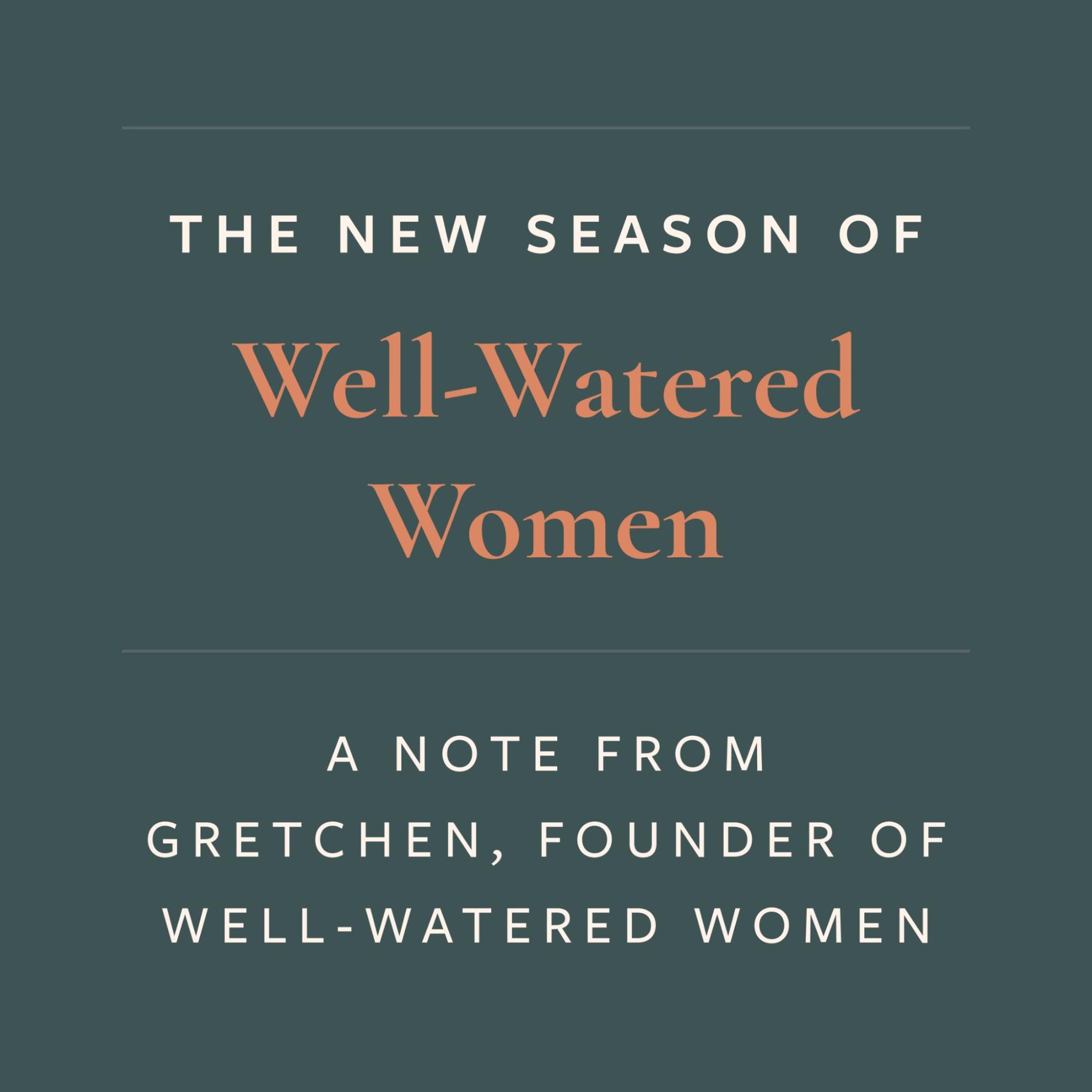
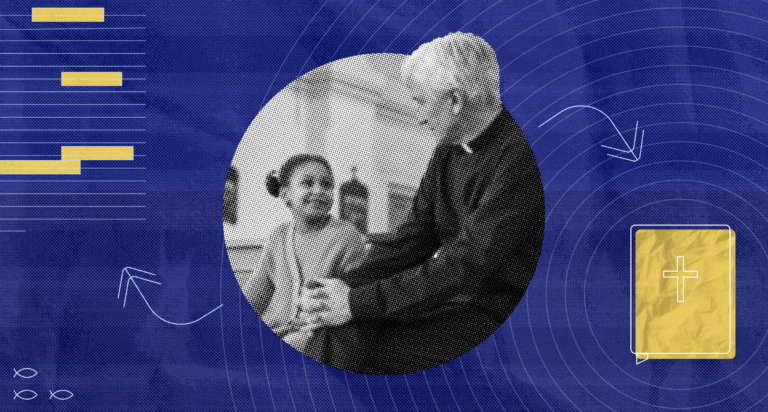
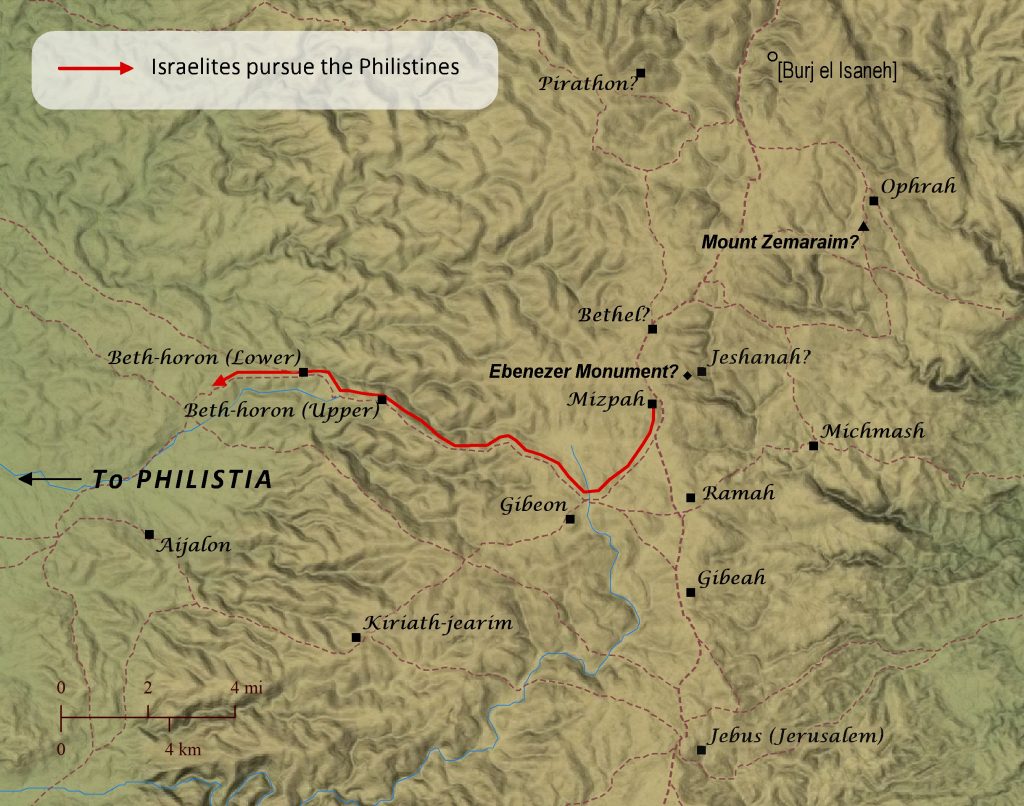
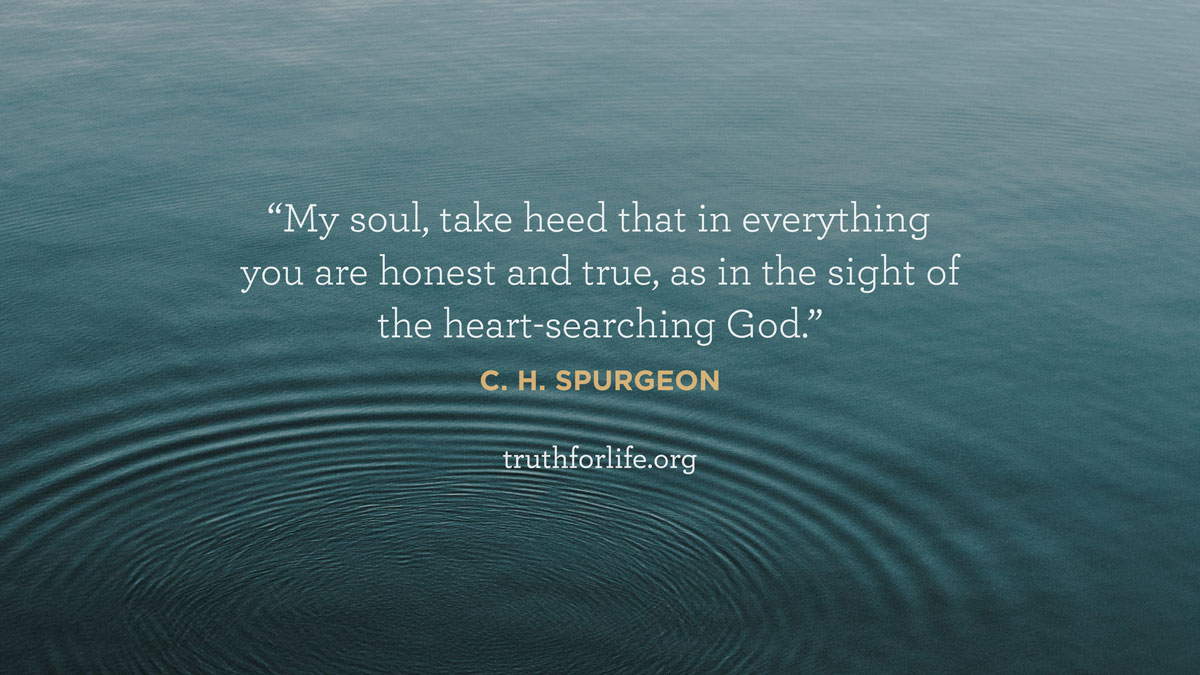


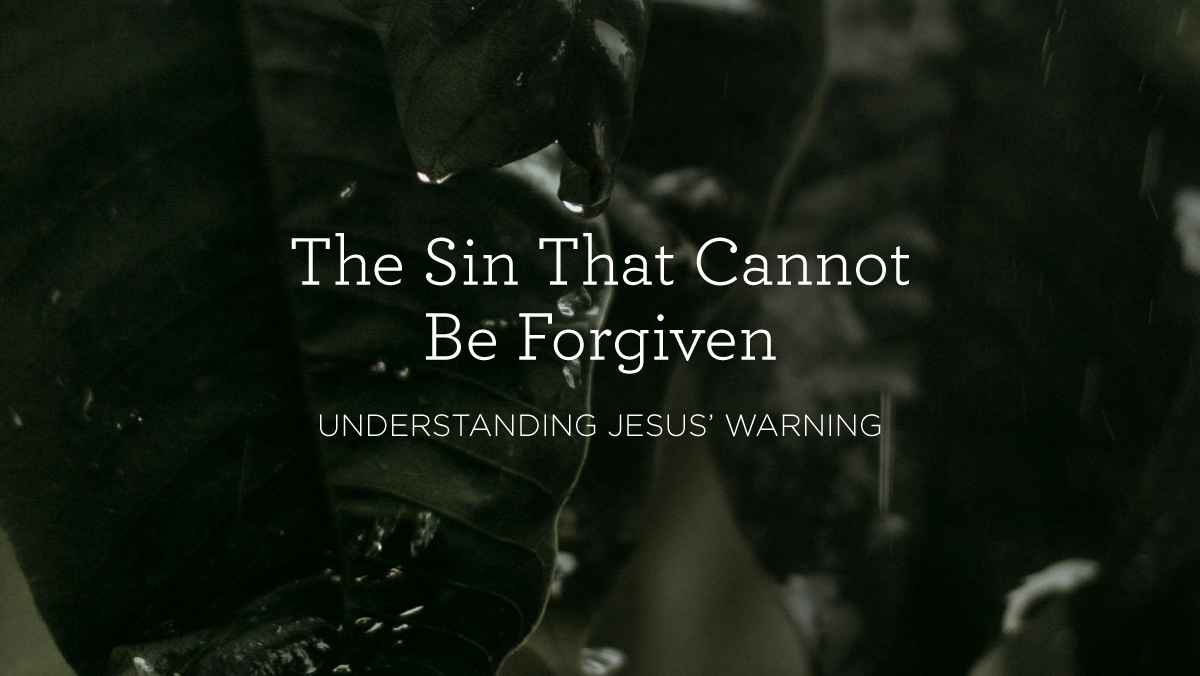



 English (US) ·
English (US) ·