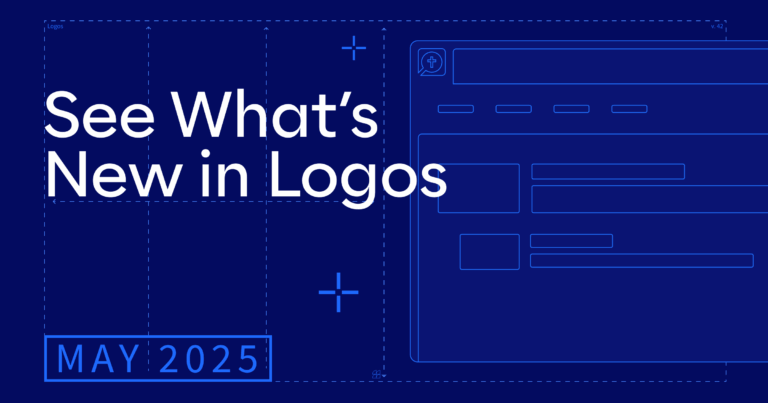
Thanks for being on the journey with us as we build the most powerful and most helpful Bible research tool out there. We’ve heard your feedback, taken it into production, and are happy to share the latest update to Logos, version 42.
Subscribers can access all of these updates today.
Watch the update
Do you prefer a video walkthrough? Product manager and longtime Logos user Mark Barnes will share everything you need to know about this update in a live session. Watch the full event, because there will be a live Q&A at the end.
Sign up for the video walkthrough on May 22 or catch the replay.
Updates at a glance
- New Tab: We revamped creating a New Tab so it’s an easier jumping off point into your studies.
- Mobile Insights for all: Any Logos user can now use Insights on the mobile app.
- Labeling your search tabs: Don’t lose track of your search results with new labeling on the top of your tabs.
- Refer Logos to a friend: You can now easily share Logos with your friends and get rewards if they sign up!
And more!
1. New Tab becomes your personalized study hub
Say farewell to a blank starting point.
The reimagined New Tab is now your personalized command center, intelligently gathering the resources you need based on what you’re currently studying.
This means you can seamlessly flow between resources without losing your train of thought. The New Tab now offers two intuitive views designed around how you actually work:
- Everything View: Instantly pick up where you left off with your recently opened tools, documents, and books—making your workflow smoother than ever.
- Reference View: When you’re deep in study, this view automatically surfaces relevant guides, commentaries, and translations connected to your current text.
You’ll spend less time searching and more time discovering connections, answering the question “What do I already have on this topic?” in seconds rather than minutes. Best of all, this powerful feature is now available in the web app, too—so your personalized study experience follows you across web or desktop.
“I’m really excited about the New Tab feature because it puts everything the user might want to do right in front of them. Ease of use is very important, so giving the user an easy way to find what they’re looking for should make the app even more enjoyable to use. And it might also introduce users to tools and features they hadn’t found before!”
—Scott Maxa, Software Engineer at Logos


2. Mobile Insights available for everyone
Tap in to fresh Insights.
Insights on mobile is already available for subscribers, but now even non-subscribers can test out a stripped-down version of Insights on the mobile app.
When you tap into a passage, you’ll immediately see valuable context from the Faithlife Study Bible. Want to go deeper? One simple tap reveals additional study Bibles and commentaries through a free trial or subscription.
We’ve heard how transformative Insights has been for our subscribers, and now all users can experience this feature. It’s the fastest way to enrich your understanding without interrupting your reading flow.
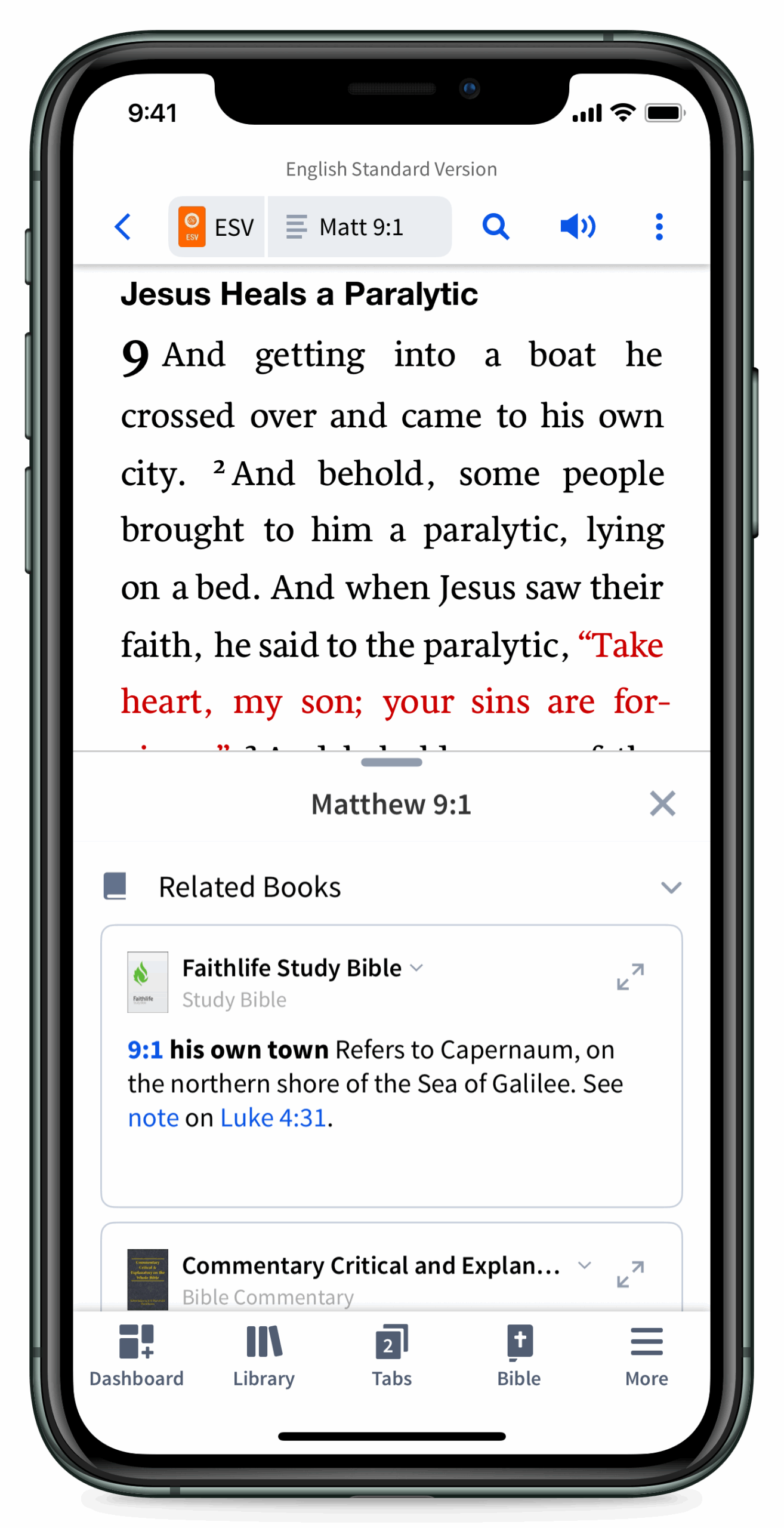

3. Search Tab labeling that makes sense
You shouldn’t have to search for your search results.
Ever found yourself lost among multiple identical “Search” tabs? Those days are over. Your search tabs now display your actual query in the tab name, so you can easily identify which search is which.
If space is limited, just hover over the tab to see your full search query in a tooltip. This simple but powerful change—inspired directly by your feedback in a March 26 Logos Community post—makes managing multiple searches intuitive and efficient.


4. Share Logos with friends (& get rewarded)
“Dude, I need to tell you about your new favorite app.”
Love how Logos has transformed your Bible study experience? Now it’s easier than ever to share that with others—while earning rewards for yourself.
The new “Refer a friend” option is conveniently located right in your account menu on the desktop app (and coming soon to web). No more hunting around online to figure out how to share—just a couple of clicks, and you’re spreading the word while you’re spreading the Word!
Learn more about how the referral program works.


A snapshot of more updates
- Upgrade your subscription in the app: Start a free trial or subscription without leaving the desktop app.
- Scrolling highlight on mobile: When highlighting text, if a finger reaches the top or bottom of the screen, it will begin scrolling the resource in that direction while continuing to expand the text highlight.
See more updates in our technical release notes.
We want to hear from you!
Have ideas for how we can build a product you’ll love? Share your suggestions and you might see it in a future update!
Connect with us
Join 500K+ others and connect with us to be first to know about the latest releases and promotions from Logos:
We’d love to host you for a free live training and show you how you can get the most out of Logos.
Subscribe to stay in the know about future updates.

 1 month ago
44
1 month ago
44


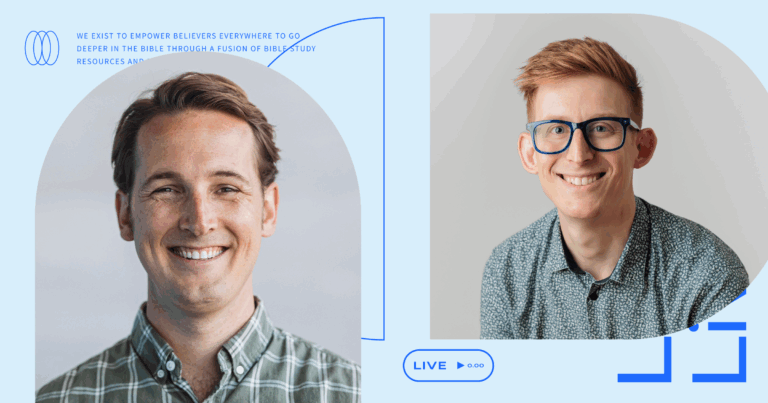



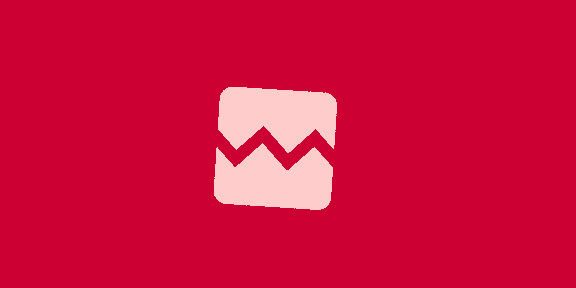



 English (US) ·
English (US) ·