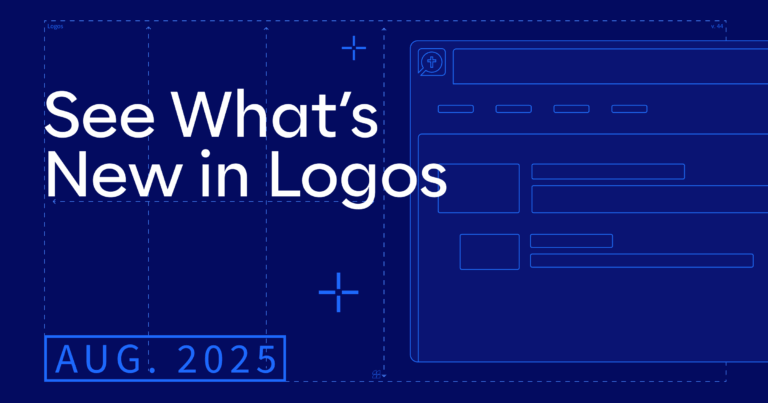
We’re here to help you know the Word, even (especially!) in the midst of life’s craziness. Our updates every six weeks support that. In this update you’ll see added ways to find what you’re looking for quickly and study more seamlessly whether you’re at your desk or out and about.
Watch the update
Prefer a video walkthrough? Product manager and longtime Logos user Mark Barnes will share everything you need to know about this update in a live session. There’s even time for Q&A at the end, so stick around with your burning questions.
Sign up for the video walkthrough on August 21 or catch the replay.
Highlights at a glance
- Word info gets an upgrade on mobile
- Counseling lens comes to Factbook
- New Tabs get even smarter
- Smart Search from your Bible, now on your phone
And more!
1. Explore a word’s meaning more seamlessly
Studying on your phone? Tap on a word in any Bible with interlinear, and the Insights panel opens in word mode. Its view is now better than ever. The new Word Info cards bring clarity—at a glance.
Here’s what’s new:
- Maximize any Word Info card to see it in the Insights panel. It no longer fills the whole screen, keeping you from seeing the Bible text underneath.
- Invite focus through a cleaner, more intuitive design
Under the hood, we’ve also reworked how Logos handles the complex connections between English and the original languages:
- Better support for idioms
- Smarter treatment of words present in translation but not in the original (and vice versa)
- Improved alignment when multiple words in one language map to a single word in another

2. Get counseling guidance on any device, from the place you’re probably already going
You used to need to open a separate guide to examine a verse or topic from a counseling perspective. No longer! Now, it’s integrated right into Factbook—which means it’s available across web, desktop, and mobile for the first time.
Whether you’re preparing a sermon, writing a devotional, or just looking for wisdom on a tough topic, switching to a counseling perspective is now a tap away.


3. Eliminate “Where do I go for this?” Open anything in a new tab
The new tab panel just got a quiet upgrade. Now you can open any tool or resource from a new tab—not just the ones you’ve used recently.
That means fewer clicks and faster access to whatever you’re looking for.


4. Search your Bible, the way you talk, from inside your Bible—now on mobile
Reading your Bible on your phone or tablet, and have a question? Do a Smart Search … without leaving your Bible.
This capability came out in our last release for desktop and web, but now you can carry it with you wherever you study.

5. See your Logos account info at a glance
Not sure what plan you’re subscribed to? Unsure whether you’re subscribed at all? The new badge in the desktop app now shows you (no need to navigate to an account page).


More updates
Want to dig in beyond the highlights? See more in the technical release notes.
Not sure how to update your app to the latest version?
That question came up in our last What’s New demo. Watch below for the answer, and save your spot for a walkthrough of these updates and more at the next demo.
We want to hear from you!
Have ideas for how we can build a product you’ll love? Share your suggestions and you might see it in a future update!
Connect with us
Join 500K+ others and connect with us to be first to know about the latest releases and promotions from Logos:
We’d love to host you for a free live training webinar and show you how you can get the most out of Logos.
Subscribe to stay in the know about future updates.

 1 month ago
35
1 month ago
35

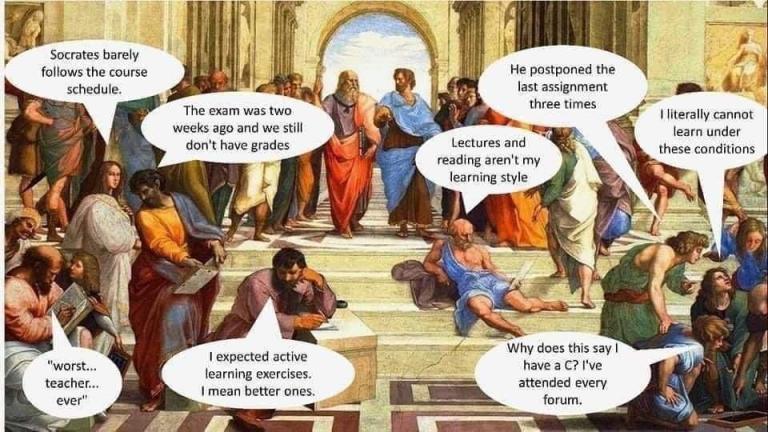
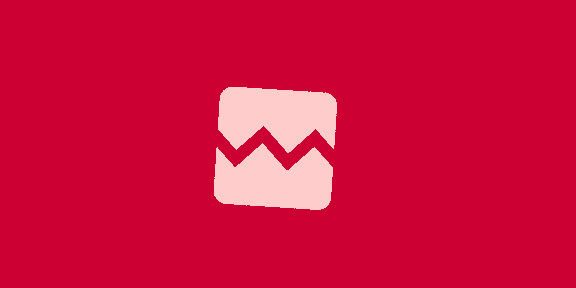






 English (US) ·
English (US) ·