For more than a decade now, I have trained pastors and students to leverage Logos for their study of the Bible, including sermon preparation and planning.
Over the years, I have heard the same concern time and again: many professionals study the Bible using Logos but manage their sermon and lesson content in other applications.
Whether it’s fear of the unknown or merely because their system simply works, I understand it can be daunting to try something new. The detailed Sermon Manager and the beautiful Radial Calendar, and the advanced AI Sermon Assistant may seem nice in theory—but the tried-and-true process of housing important sermon details in spreadsheets and word-processing documents has served many well.
So why would pastors switch their sermon management to Logos? Read on.
The importance of sermon planning
I have spent a great deal of time on staff at churches either leading in ministry or serving in communications. I understand that pastors have plenty to manage from week to week. A normal week in the life of a pastor is full of ups and downs as well as countless surprises.
The further ahead pastors can get with sermon preparation, the more focused and effective they will be when it comes to confidently finalizing the message. Many suggest planning a year or two ahead by mapping out passages or topics that can comfortably be planned for. This will provide the mental framework to work with as a church leader digs deeper into Scripture during the months and weeks leading up to the sermon.
Take a moment to ask yourself if you feel you plan well enough ahead of time for your sermons. As a leader, does your church know where you are taking them?
Imagine with me that the next eighteen months of topics, passages, venues, descriptions, and more are already planned in detail. Perhaps you have used either the liturgical calendar or a reputable lectionary to guide you through the year. There will be weeks when you will need to make adjustments, but with the framework built and your study application integrated with your calendar, how much easier will it be to navigate hospital visits, important team meetings, and all of the weighty responsibilities of those called to lead God’s people?
3 key features of the Sermon Manager
Think of the Sermon Manager as a means to provide the framework for refining your preaching calendar, past and present. Users can create a shell for the year ahead, with simple placeholders for each sermon to revisit the plan as more details come together.
Let’s explore three key features of the Sermon Manager.
1. Import past sermons
To gain a holistic view of what you have preached, pastors can not only plan for upcoming sermons but also import past sermons. Importing old sermons is as easy as selecting the document and adding it to the Sermon Manager.
 Image replicated from the Sermon Import Support Forum: https://community.logos.com/forums/t/210360.aspx
Image replicated from the Sermon Import Support Forum: https://community.logos.com/forums/t/210360.aspx2. Plan new sermons
The Sermon Manager has two views, the Week Grid view and the Radial Calendar view. These tools guide preachers through items such as the sermon’s venue, series, included passages, topics, and much more.
Whether sermons are imported or manually created, the Sermon Manager provides a canvas for pastors and teachers to have a birds-eye view of their upcoming commitments. What’s more, the Radial View adds a different perspective to the preaching calendar, providing a visual representation of the preaching year ahead.
Matt DeVore, a pastor and Logos user, shared with me,
I use Sermon Manager to keep myself on track with my sermon series as I bounce between preaching various books and topics of the Bible. The Radial View of the Sermon Manager is a helpful way to reflect on the collection of past sermons I’ve preached and help shape my plans for the future.
But sermon planning in Logos does not have to stop at simply mapping high-level concepts. The Sermon Assistant, found in the Sermon Manager, enables Logos users to quickly construct sermon outlines, illustrations, questions, and application points based entirely on a submitted passage and theme.
For instance, I selected “Romans 1” and inserted the theme “Combat Idolatry” into the Sermon Assistant, allowing me to request Logos to generate a sermon outline—I even requested how many points I wanted my sermon to have! Such sample outlines can provide a helpful starting place from which you’ll be able to adjust the material for your actual sermon.
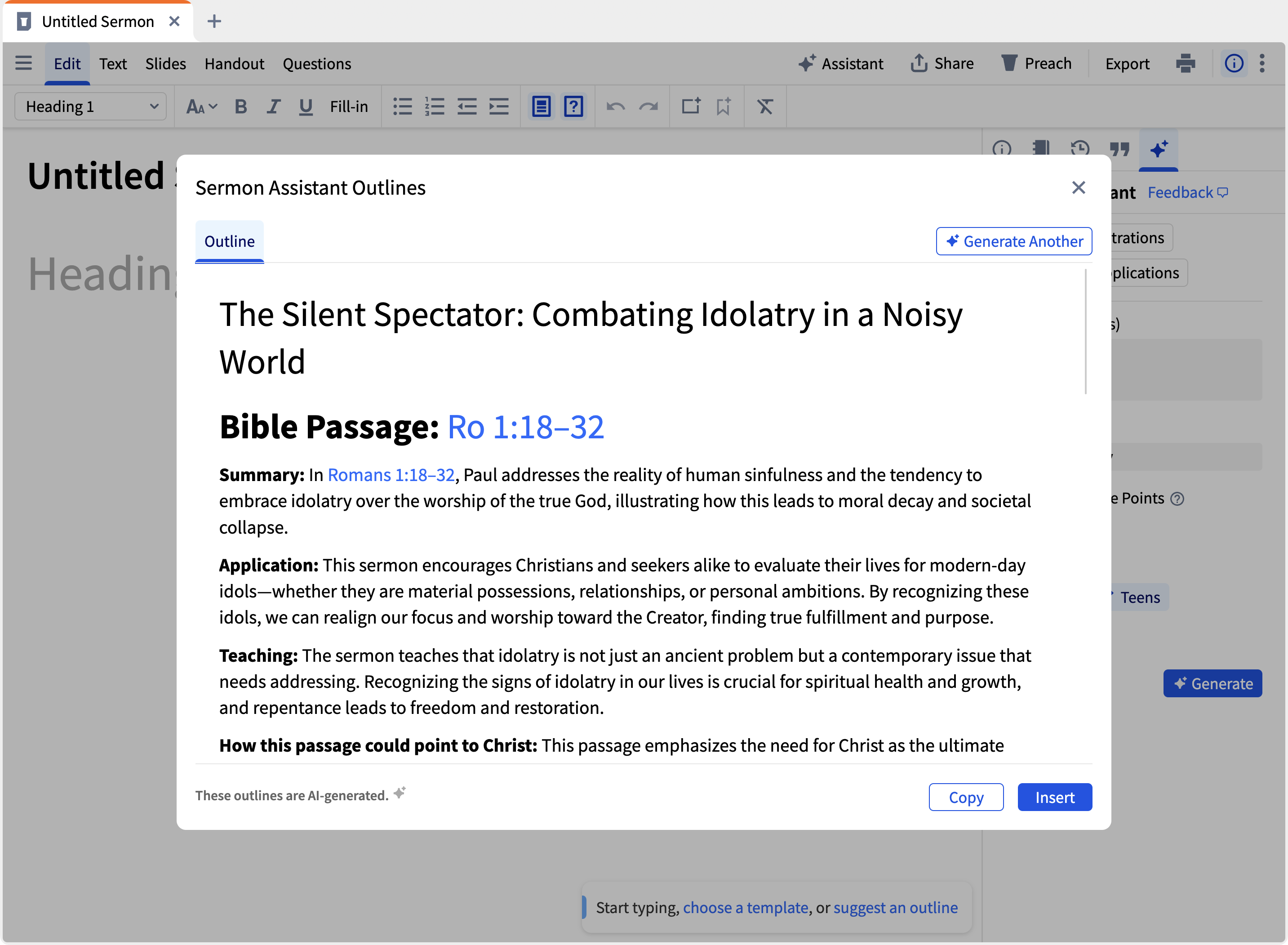
3. Improve your sermon prep
The Sermon Manager does more than simply archive your past sermons and help you plan for upcoming events. Having the bones of your calendar in place, you’ll have a better view of where you are currently.
Once sermons are in place within the Sermon Manager, preachers can take advantage of the Sermon Builder for quick slide creation, including appropriate illustration and application points, and scripting detailed notes before activating Preaching Mode to stay on task during the sermon. The Preaching Mode in Sermon Builder transforms sermon drafts into a presenter-friendly format with adjustable text size and integrated timers.
If you are looking for a comprehensive look at how Logos users can leverage these features to improve sermon preparation, Ryland Brown of Preacher Prep shows you how to use the lectionary with the Logos Sermon Manager in the following video.
How to use the Sermon Manager
I understand that changing a proven process or trying something new can be intimidating. For that reason, I’m going to provide helpful direction before concluding this overview.
Let’s get you started on your desktop computer.
After ensuring that you do have Sermon Manager and Sermon Builder as part of your Logos library, navigate to your arsenal of tools and select Sermon Manager from the list.
Create a new sermon in your Sermon Manager by selecting the blue “Add” button at the top right.
After the new placeholder populates, take a moment to add details about your upcoming sermon.
To import past sermons, navigate to the right of the “Add” button and select the three vertical dots to locate the Import option.
For more detailed instructions and support, read this post to add sermons to your Radial Calendar or visit the Logos Help Center’s hub for sermon preparation and management. From there, you can discover how the tool can be used on different platforms (desktop, web app, iPad), and how it integrates with other sermon preparation tools in Logos.
Richard Villanueva, another preacher and Logos user, told me,
The Sermon Manager helps me organize my busy teaching schedule. Between preaching on Sunday mornings, teaching theology at school, and leading a small group, I can plan and easily find what I need in a snap.
Try it
The Logos Sermon Builder and Sermon Manager (Available in Logos Pro and Logos Max subscriptions) means no more multitasking between spreadsheets, calendars, and your Bible study. Not only is everything in one place, but Logos users can access additional tools to more effectively prepare and present their teaching.
Logos and all of its included sermon preparation tools can become a preacher’s one-stop-shop in researching the text of Scripture and organizing their entire preaching portfolio.
Links to further information
- Read support articles on the Logos Sermon Builder and the Mobile Sermon Builder.
- Get some help with the Logos Sermon Manager and the Logos Mobile Sermon Manager.
- Preacher Prep shows you how to use the lectionary with the Logos Sermon Manager.
- See what collections include the Logos Sermon Manager.
- Kevin Purcell helpfully talks through his use of the Sermon Manager, providing multiple screenshots.

 17 hours ago
7
17 hours ago
7
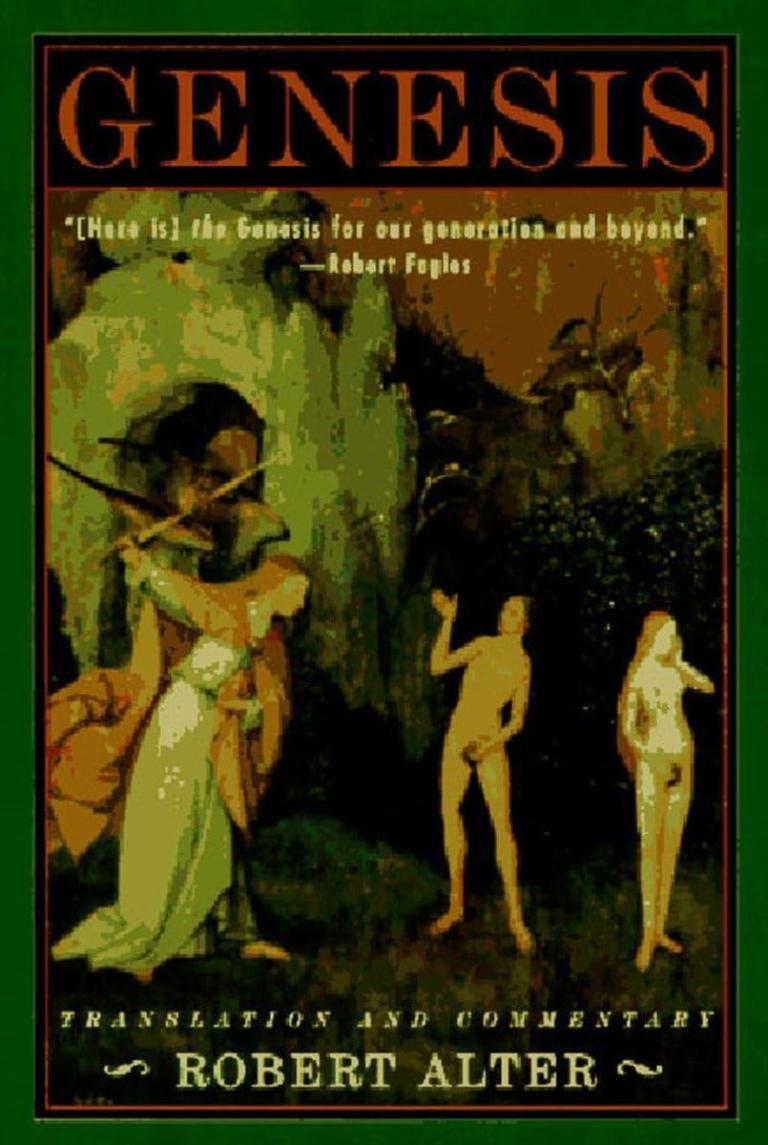

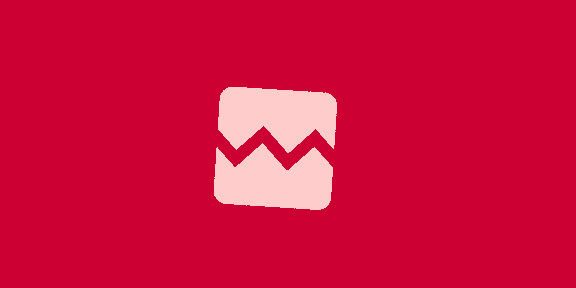

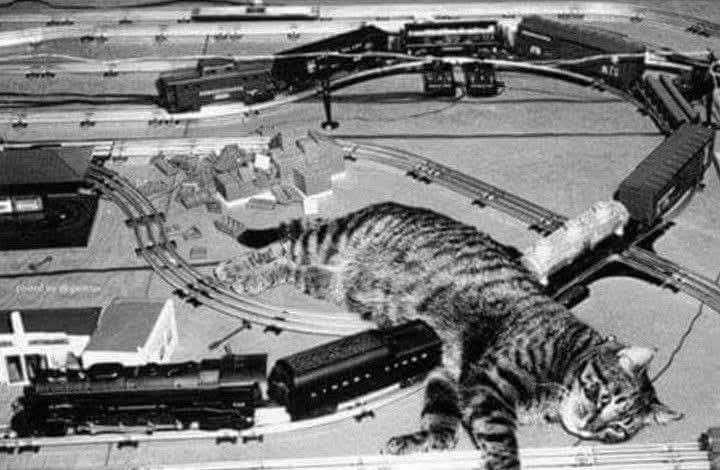





 English (US) ·
English (US) ·