Study Assistant is the main upgrade in Logos 46 for Logos subscribers. According to Logos, Study Assistant is an environment for “Bible study by letting you ask questions in everyday language and get clear, concise answers drawn directly from resources.”
Ask a question, and the Study Assistant responds, “Working on it.” I assume larger libraries take longer than smaller ones, but the wait was not a problem at my very large library. The answer is a short paragraph or two with notes to resources. The AI does not always quote sources; instead, it rewords them and includes a link to the reference. The three or four books used for that answer are listed below the paragraphs, with full bibliographic references and links to open the books to the appropriate sections. Users can hover over the page number in the chat to see the Study Assistant’s notes or click it to open the book and read the section in context.
How is Study Assistant different than the regular Logos Smart Search? They are quite similar. Unlike AI search, you can ask the Study Assistant follow-up questions to keep the conversation going. In this sense, it is more like ChatGPT or Perplexity. For example, I asked how Paul became a Roman citizen. The Study Assistant gave me a good answer from the books I own. If I were researching this question myself, I would have used these resources, though it would have taken longer to find the relevant answer. I then asked if someone could buy their citizenship, and the response used three different sources. I probably would not have used one of the commentaries, but it did point out two helpful dictionary articles.
I asked the regular Smart Search the same question. The AI Synopsis was similar but not identical, and used two of the three same sources. Smart Search also includes dozens of hits from your library that might be helpful but were not used in the AI synopsis. Smart Search does not allow follow-up questions in a conversational style, but there is a button to continue the search using Study Assistant. At least when I reviewed Study Assistant, this button did not create a new session; it overwrote the session I had open. The button should open a new tab and create a new conversation. I did this a few more times to confirm the behavior of the “continue in Study Assistant button.” At the time of this review, you cannot have two Study Assistant tabs open, unlike Smart Search. Starting a new conversation deletes the old one, and conversations cannot be saved. This is a known problem in the beta version I tested; hopefully, this will be fixed in the future.
I then asked, “Explain more about being born a citizen.” Another good answer, with four more different resources. In this case, the Study Assistant wrote: “What more natural,” as one scholar notes, “than that Paul should sometimes use this civic privilege to illustrate spiritual truths?” But there was no footnote for this quotation. I used a regular search of my library (using a precise search) and found the quotation. It was from the last-cited source. Since the Study Assistant used a direct quotation, it needed a note, even though it was the most recent source. Another quibble: I do not like the phrase, “as one scholar notes.” Please give me the author, not a generic reference to “some scholar.”
I then asked this as a follow-up question: “You said Paul refers to his citizenship. Where does he do this?” The Study Assistant reported the three places in Acts where Paul does this and summarizes them. No sources outside the Bible for that answer. I then asked, “So Paul does not refer to his citizenship in his letters?” A great answer (no, he does not), but the AI mentions that citizenship is important in Philippians. As with the previous answers, there are three good sources that the conversation had not yet used. Follow-up question: “Why do you think Paul does not mention his citizenship?” This is the first time the Study Assistant repeated a source, citing four in response.
Finally, I asked, “What application could a pastor draw from Paul’s silence on his citizenship?” I thought the answer was good and was close to what I might have done without the Study Assistant.
I tried to limit the Study Assistant’s resources: “Using only the Journals in my library, what was Paul’s missionary strategy?” It tried to search the journals of George Whitefield and John Wesley, which have nothing on Paul’s missionary journeys. I tried to clarify: “By Journals, I mean academic journals.” That worked. A good answer, but only one source was an academic journal article. I tried, “What does Ben Witherington say about Paul’s missionary strategy?” Study Assistant used two Witherington books, and asked me, “The search was constrained to sources authored by Ben Witherington. Would you like me to search your entire library instead?” In this case, the Study Assistant found three authors who interacted with Witherington on the topic of Paul’s missionary strategy. I tried a few more scholars and usually got two or three books.
I asked the Study Assistant to find references in my Logos library to me as the author. It found my book and one book review I wrote for JETS, even though there are many more in Logos. The precise Smart Search says 49 results in 46 articles in 21 resources. I realize this is narcissistic, but we have all Google ourselves, right? Right?
I asked the Study Assistant to do something I can do with ChatGPT. I have used ChatGPT to scan a table of contents and format bibliographic references in SBL Style (book sections). ChatGPT even formatted that date into an EndNote file I imported into my EndNote database. I could create each entry by hand (usually by copying and editing data), but that is time-consuming. So I tried this with Study Assistant. “Using the table of contents for the book ‘Who Is This Son of Man?,’ create a bibliography.” It found the book in my library, “Who Is This Son of Man?”: The Latest Scholarship on a Puzzling Expression of the Historical Jesus, edited by Larry W. Hurtado and Paul L. Owen. It listed the table of contents but did not know how to format an SBL bibliography for the book. So I asked: “Can you format the book sections into a bibliography in SBL format?” Certainly! The Study Assistant cheerfully presented me with a well-formatted bibliography, which I copied and pasted into Word. So that was successful. But I really want it in EndNote format, so I asked, “Can you convert that bibliography into an EndNote file?” The Study Assistant politely apologized, saying it cannot create a file because “My capabilities are limited to generating text responses.” It did tell me I can get EndNote format citations using the citation tool. I took the date from Word, pasted it into ChatGPT, told it to generate a .enw file, and imported that date into EndNote.
One thing some users might find frustrating is that the default search is “all books,” including books you do not own. You will still see the bibliographic reference (with page numbers), but when you click the book, Logos prompts you to buy it. This is useful for finding new resources that could be relevant to your research. If you prefer, you can set the AI only to use resources from your library.
Something I would really like to see added is the ability to expand the number of sources Study Assistant uses. Three or four sources is limited to me. I want to ask the Study Assistant to find a topic across all my academic journals so I can get a list of sources to read to research it. Not two or three articles, all the sources. Anyone who has been using Logos for many years has dozens (hundreds?) of out-of-copyright books they have accumulated from upgrades. I do not want a 200-year-old commentary, and I want the best, and I want to be the one who identifies what the best is.
There are three buttons at the bottom (thumbs up/down, and copy). The copy button only copies a single section of the chat, not the entire conversation. You can copy the conversation manually, but I found that the formatting is off (links do not copy). At the time of this review, users cannot save conversations.
Some concluding reflections: As a university professor who is living through the AI fear and loathing in academia, adding AI to Logos was disturbing. The percentage of students using AI to write essays is very high (although I get far fewer plagiarized papers these days). Initially, I was dead set against AI, and I am still “almost dead set” against AI for the classes I teach. When you are writing an essay that asks you to read the Bible and reflect on it, I think AI is disruptive. As someone who regularly teaches and preaches in local churches, I really question whether AI is a good way to prepare sermons. Can the Holy Spirit illuminate the AI to write appropriate applications for my congregation?
However, I have also weathered the academic fear and loathing of Wikipedia in the early 2000s. Academics lost their minds over Wikipedia as a resource in college essays. At first, I outlawed Wikipedia as a source. But now, I use Wikipedia almost every day to define obscure terms or find incredibly detailed (and documented) explanations. I never rely on Wikipedia as a source in academic writing, but I will use the endnotes and track down a “legit” source. For several years, I would be thrilled to see Wikipedia in a student paper (because college students thought Yahoo Answers and WikiHow were pretty cool). These days, college students rely on AI trained on Wikipedia (so no access to academic sources) or (worse) on random, unedited, or unvetted data from blogs.
So is AI in Logos bad? Evil? Some people think AI is a sign that the Antichrist is about to appear and replace us with AI. Meh. It is not all that bad. AI is mostly hype at this point, and it is impossible to do tech without adding AI to the title. At this point, any AI is just a really fancy search engine with access to more data than any search engine before. Logos did not add Hal 9000 to your software, and this AI assistant is (probably) not going to try to kill you or take away your job. It does the same things you always did, but much faster.
Study Assistant is the next logical addition to the Logos Bible Software ecosystem. After adding fuzzy searches and smart searches, it makes sense to have the same kind of AI-driven conversational search one encounters on Google or ChatGPT. If AI bothers you, think of Logos’s Smart Search and Study Assistant as fancy skin for the old, indexed search (which still exists in Logos if you prefer to use it). There is room for improvement, but since moving to a subscription model, Logos has been rolling out updates more frequently.

 1 month ago
59
1 month ago
59
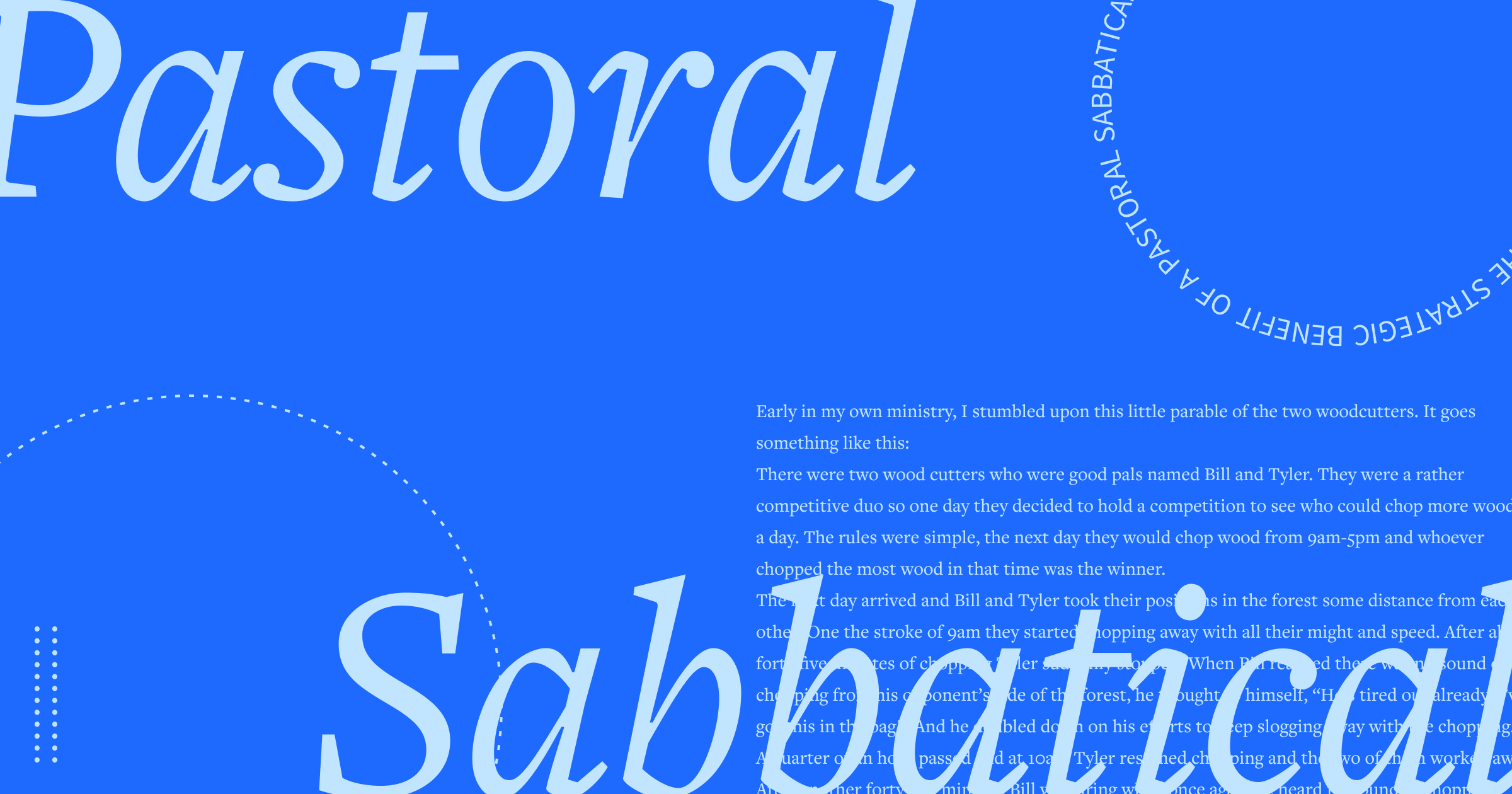



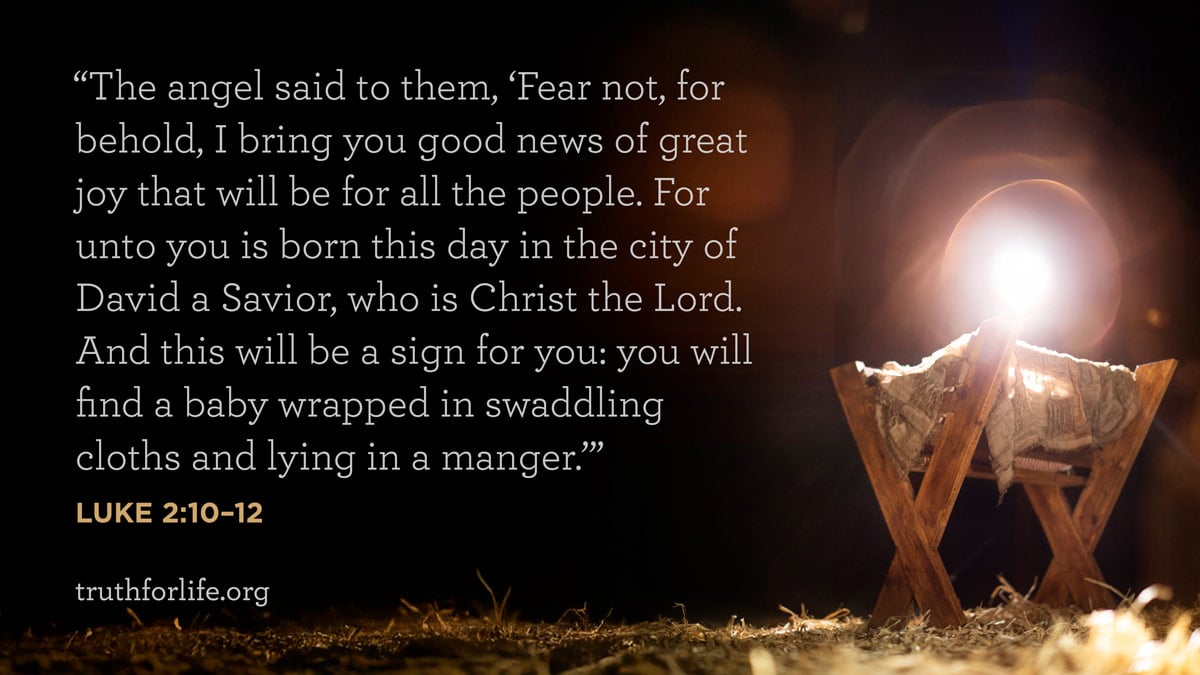


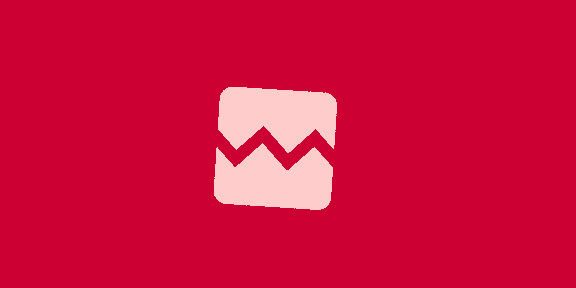


 English (US) ·
English (US) ·