Just about every industry has professional tools—every plumber needs a wrench, and every painter needs a brush. So, too, every pastor needs a Bible and the appropriate tools and resources needed to study it well. Logos is my Bible study tool of choice.
I’ve served in pastoral ministry for over 15 years, and Logos has been one of my most trusted tools for Bible study, sermons, and writing projects. I’m excited about the release of the newest version of Logos for many reasons—especially due to the integration of artificial intelligence (AI) into some of its features.
Allow me to show you the new (or improved) features I’m most excited about and how I recently tested them while writing a sermon for my church on Acts 10.
Wait. AI in Bible study?
As I mentioned, some of these features use AI. Let’s talk about that.
I know AI is controversial. If you ask anybody their thoughts on AI, you’ll get opinions ranging from those who believe machines will take over the world (like Skynet in the Terminator movies) to those who think it will solve all of the world’s problems. It’s neither of these. AI is simply another helpful tool that should be handled with care.
In the hands of a discerning pastor, AI can be a marvelous tool. Like any tool, it can be abused or used for good—just as a hammer can be used to build a house or smash a window. It requires the wisdom and integrity pastors have always had to exercise while using a powerful tool like Logos.
I love where Logos is going with AI because they seem to understand this. They are not creating a robot to study the Bible or write a sermon for you, but they are using AI to assist you in your Bible study and sermon writing so you can be more efficient and focused.
Computers must never replace a pastor’s task of writing and preaching sermons since sermons entail a human and spiritual element that a robot can never have. The Holy Spirit does not indwell AI and does not call and gift it for the work of ministry the way God calls us (Rom 12:6–8). But AI can assist us in the efficiency of our work.
With that said, let’s get into my top five new (or improved) features!
1. Factbook

After prayer, I always begin my sermons with study. So I opened the new Factbook and typed in my Scripture reference.
It immediately displayed the text from my preferred translation, a list of relevant commentaries from my library, along with tools such as a list of people, places, and things mentioned as well as Bible events and an outline of the passage.
This updated Factbook is a perfect place to start my study. With a few clicks, I’m reading the text and pulling up all my relevant books about Acts 10 for further research.
You can even view topics through different lenses to focus your study: Biblical, Library, Theological, or All.
I don’t know if this sounds like a big deal, but it saves hours of time by keeping all of your most relevant resources at your fingertips instead of scouring a bookshelf, pulling the right book, and then finding the right page. Tally how much time pastors would have to do that every week over ten years without computers, and it’s easy to see how much more efficient it can make you.
Factbook speeds up my study by finding the most pertinent information with surprising accuracy across thousands of resources in seconds. Think of it as a high-powered research assistant. It doesn’t tell you what it thinks; it pulls what the trusted scholars in your library say.
However, while the Factbook is a great starting point, it’s only the beginning of what Logos can do.
2. Smart Search and Synopsis
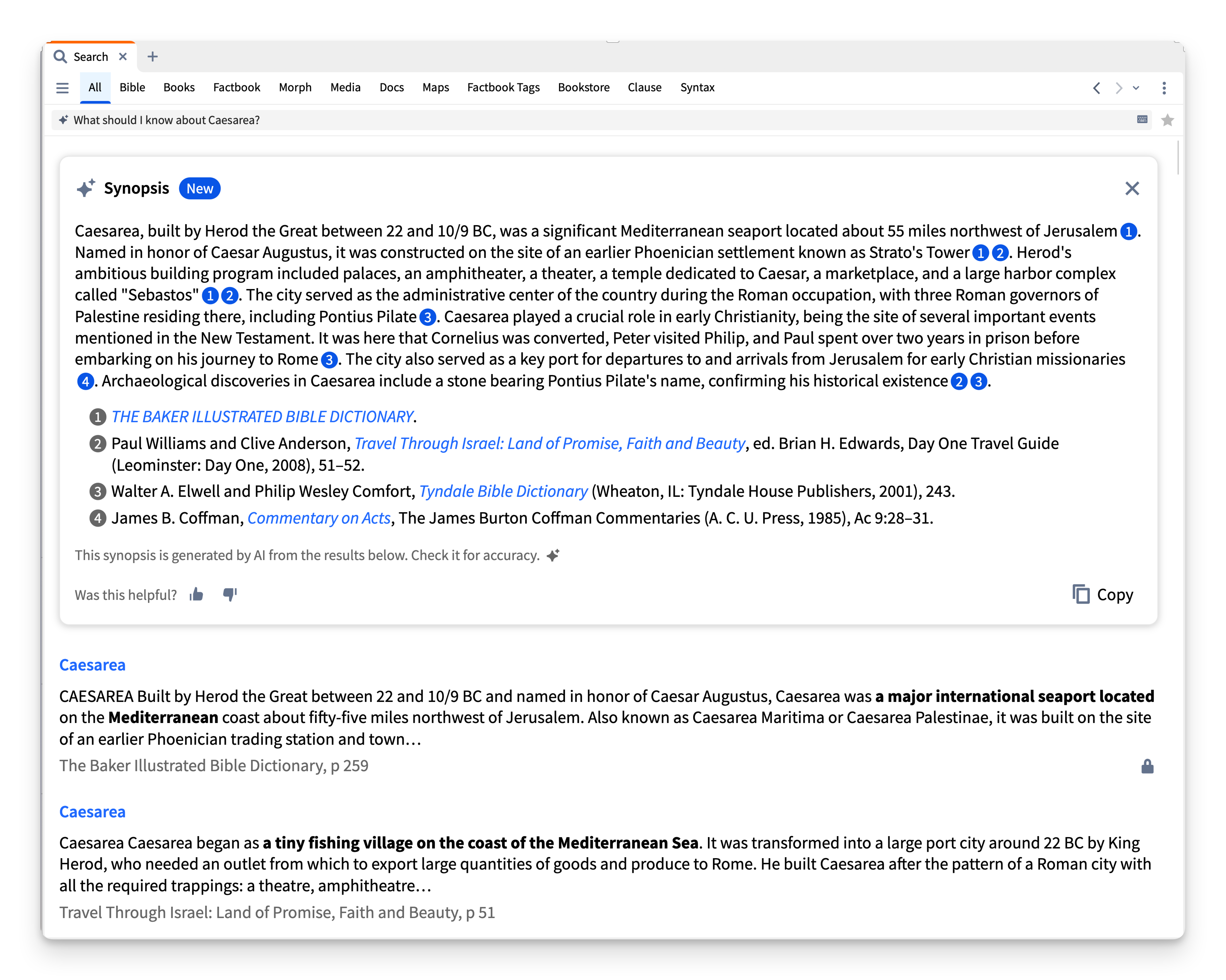
Smart Search is a game-changing feature and possibly the most underrated.
In my initial reading of Acts 10, I like to note questions that arise, and Smart Search is a great tool for finding answers. For example, the story begins in Caesarea. So, I opened the new Smart Search feature and typed my first question: “What should I know about Caesarea?”
Logos immediately generated a remarkable AI synopsis of the search! I learned how Caesarea was named after Caesar Augustus, how it was the center of Roman administration in the region, and more. It was precisely what I needed to add color and context to my sermon.
We have to understand that, unlike other AI programs, these facts aren’t pulled from who knows where on the dark corners of the internet. Each point includes a citation from different Logos resources for further study. Furthermore, below this synopsis are even more references from other relevant resources to answer my question.
This is a massive time saver and mighty research tool. I don’t know that I would have dug this deep in my library without it. A study of this breadth could have taken a whole day of digging through books, and Smart Search does it in seconds.
I felt like I was only scratching the surface, so I asked, “What is the major theme of Acts 10?” I won’t bore you with the details, but the synopsis, complete with citations, nailed the answer.
Unlike other AI programs or a Google search, you have peace of mind knowing that Logos’s AI uses the trusted, scholarly materials in your library. And the AI understands the complexity of your question to pull the correct information you need in shocking detail. I hope the unprecedented power of this phenomenal search tool is not lost on us.
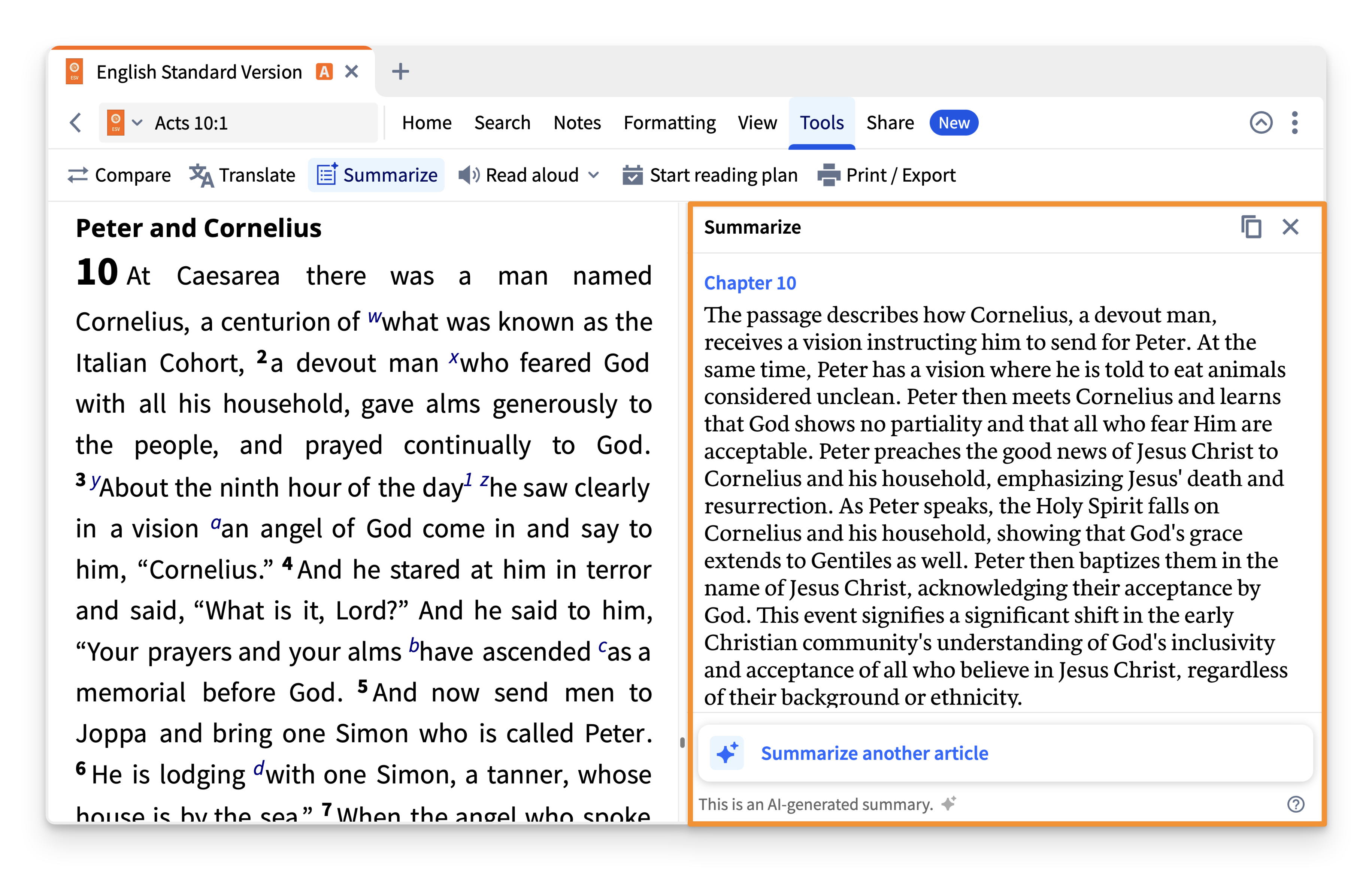
The Summarize tool does what the name implies. It uses AI to summarize a section of whatever resource you have open.
So, I asked it to summarize Acts 10 for me, and it shot out a succinct chapter summary. Not bad.
However, this feature will be most helpful in the research process. As I looked through books in my library that might be helpful, I opened the Summarize tool to get the gist of a particular article or chapter and determine whether I wanted to dedicate further time to reading it or moving on.
If the summary sounded relevant, I could dive in. If not, I could skip to the next book. I would love to get lost in a library enjoying endless hours of reading, but living in the fast-paced reality that a busy church demands, that dream is for another day.
For example, Acts 10 talks about angels. So, I strayed down the rabbit trail of what the Bible teaches about angels. I pulled up a trusted systematic theology and used the summarization tool on the angels chapter. The summary included some helpful information, such as a good definition of angels. However, after reading the summary, I realized it was far more information than I needed. I was heading too far down the rabbit trail.
I could preach an entire other sermon about angels, but that wasn’t the main point of this text. I didn’t need to discuss the ranks of angels, the danger of angel worship, or their creation. That’s an interesting study, but it wasn’t the point of this sermon.
There have been many times when I’ve lost hours nerding out on a theological topic only to realize I wouldn’t use most of what I was reading. Perhaps you can relate. So, the Summarize tool provided a great reminder of a theological subject that satisfied my intellectual curiosity and saved me from going too deep down the study hole.
4. Insights panel
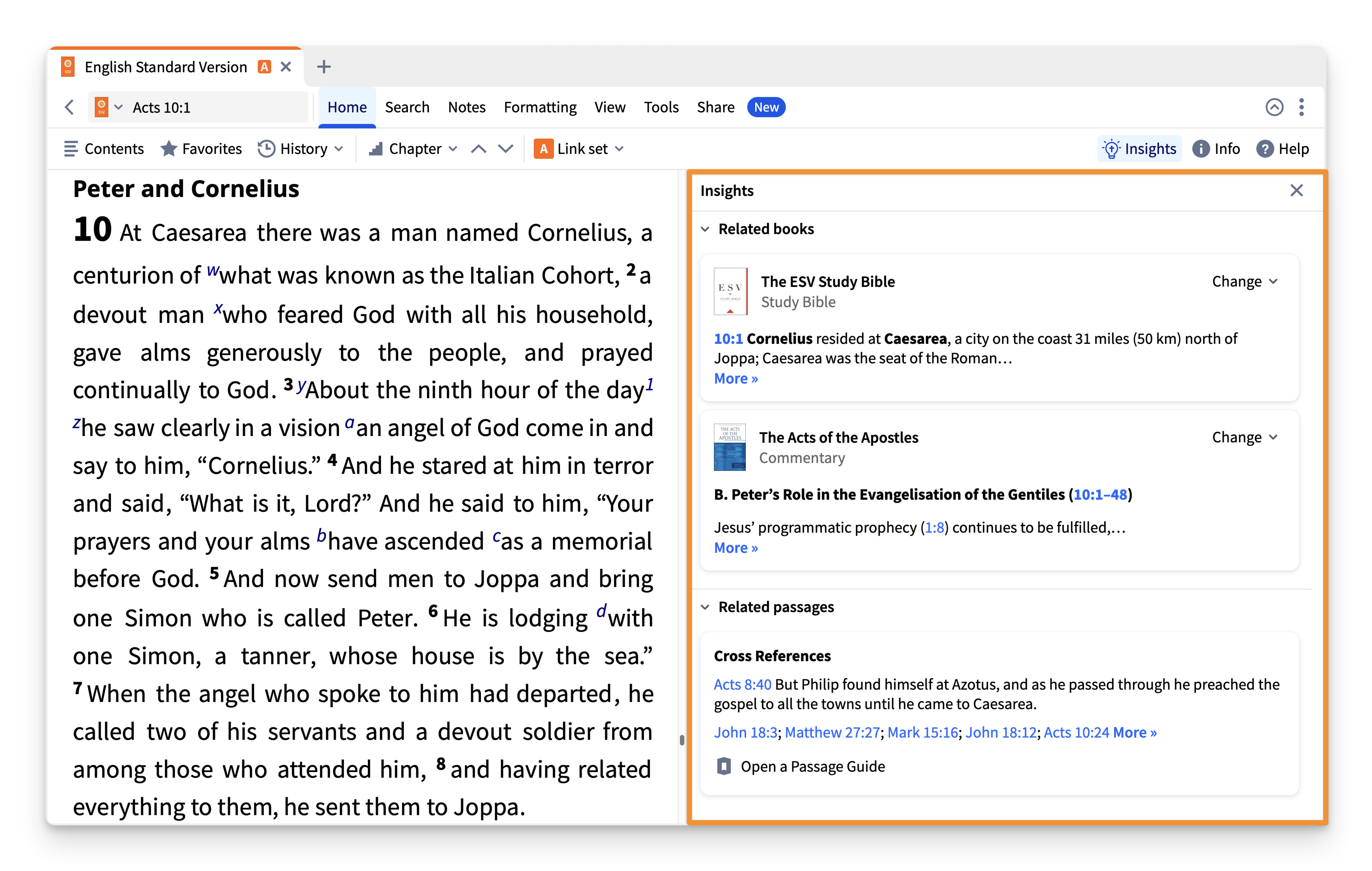
The Insights panel is another helpful addition that gives quick access to relevant resources about the Bible passage you are reading.
While reading Acts 10, I clicked on the Insights panel, which immediately pulled up the correct section from a study Bible, a commentary, and cross references for each verse that updated as I scrolled. You can also select which resources you would like to reference.
While there are several ways to access these resources, this is a handy way to get there quickly.
I was also thankful to note that when I opened the commentary for more study, it automatically linked it to my Bible so they would scroll in sync.
Although this feature may not be as robust or powerful as the others it’s still a welcome addition whenever you need a quick insight.
5. Sermon Assistant
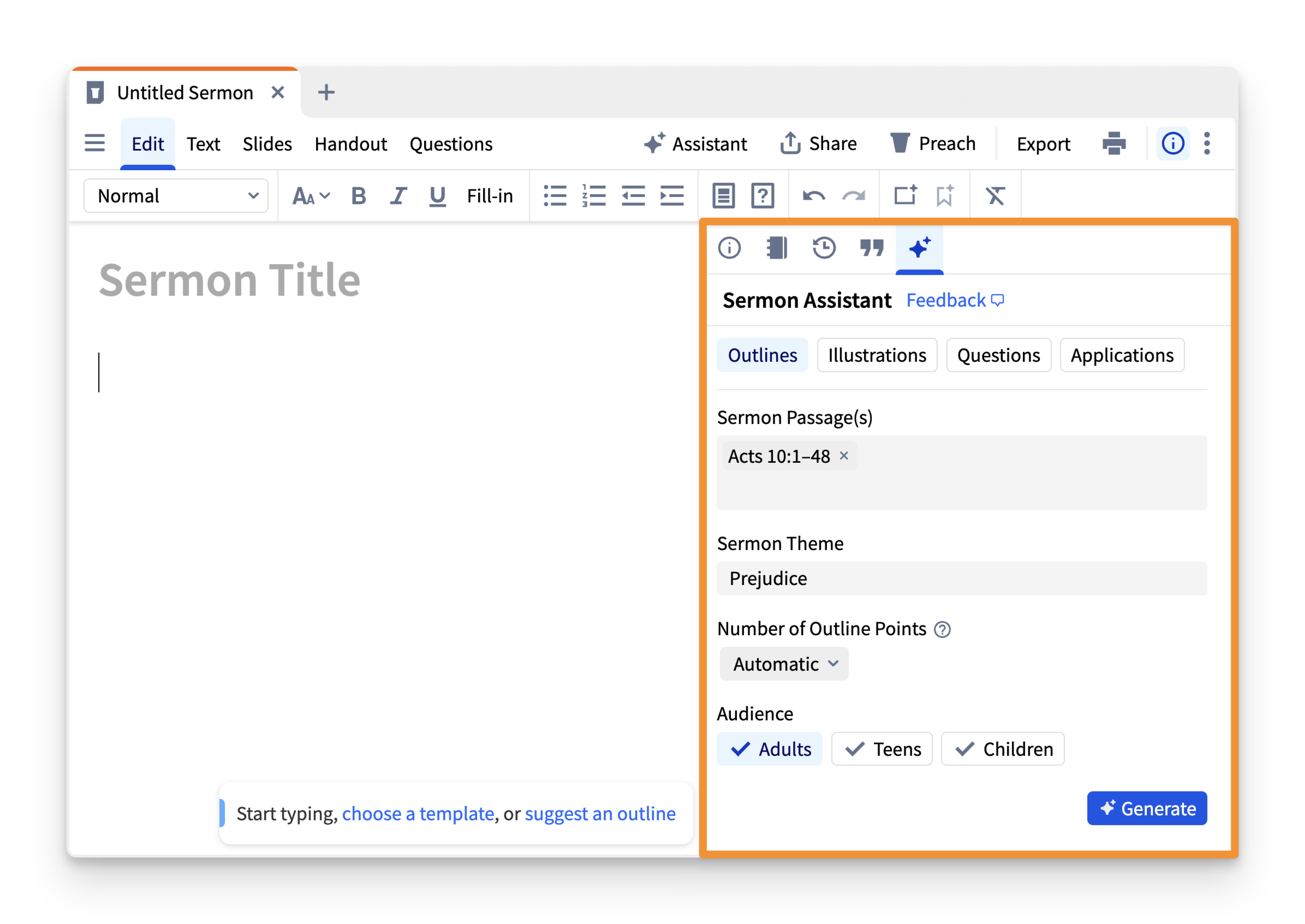
After completing your Bible study, it’s time to write the message. This is where the Sermon Assistant comes in. It lives inside the Sermon Builder tool and harnesses the power of AI to help generate sermon outlines, illustrations, discussion questions, and application ideas.
Thankfully, the AI will not write a sermon for you, but it is designed to help when you have writer’s block. Here’s how it worked for me.
Outlines
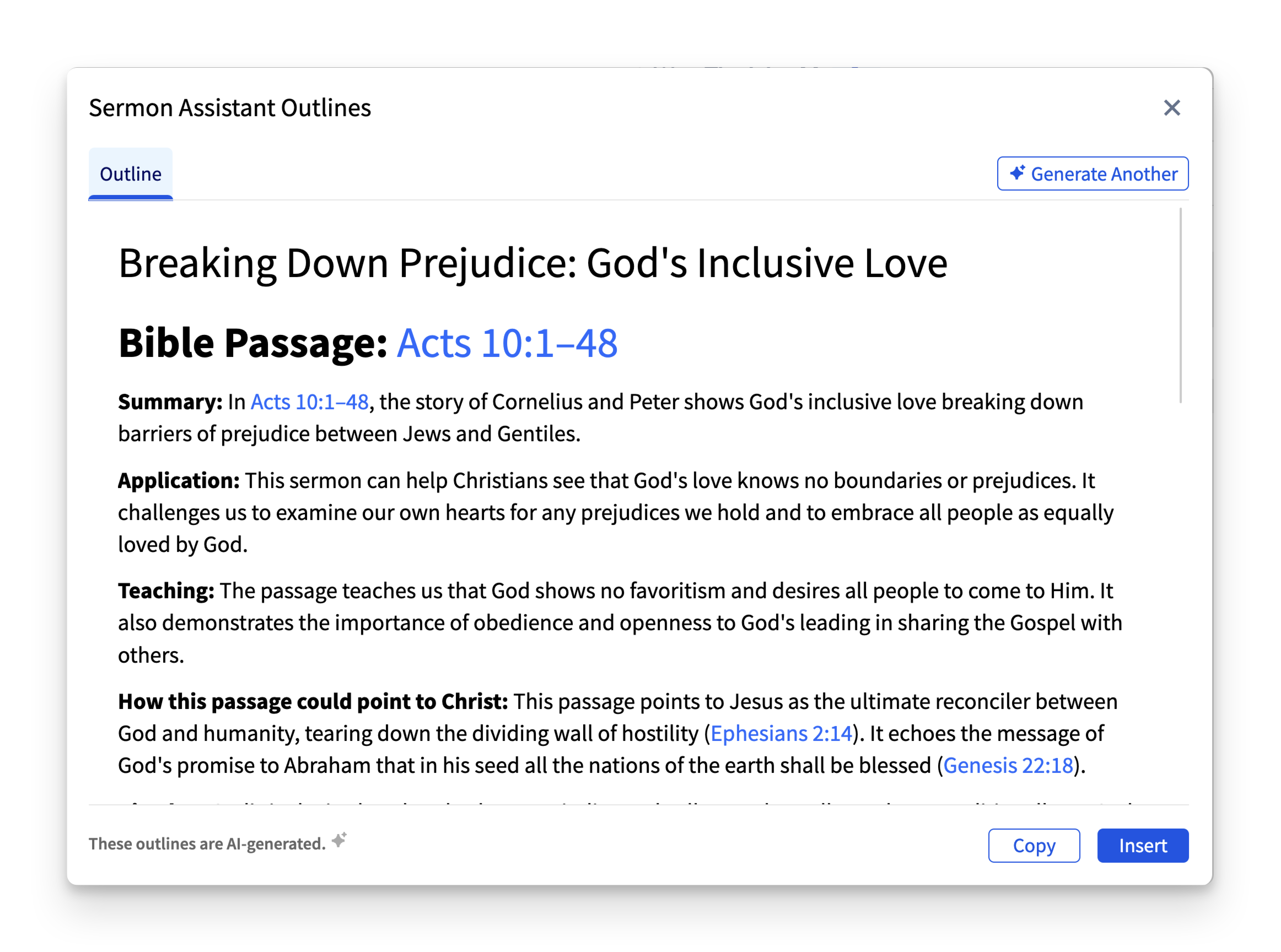
In the Outlines generator, I input Acts 10 into the sermon passage box. For the theme, I typed “prejudice” (which I determined to be the focus of my sermon from my studies), selected “Adults” for my audience, and then clicked Generate.
Within 30 seconds, I had a summary of the passage, its application, how it could point to Christ (which I love), a general big idea, and some recommendations for further study. Below this was a three-point sermon outline complete with a nice touch of alliteration with all three points starting with the letter “P.”
Now, as helpful as this is, I wouldn’t take their outline verbatim. Instead, I would use it if I was stuck and needed to grease the wheels in my brain. That’s also the same approach we should take with the other AI features in the Sermon Assistant.
Illustrations
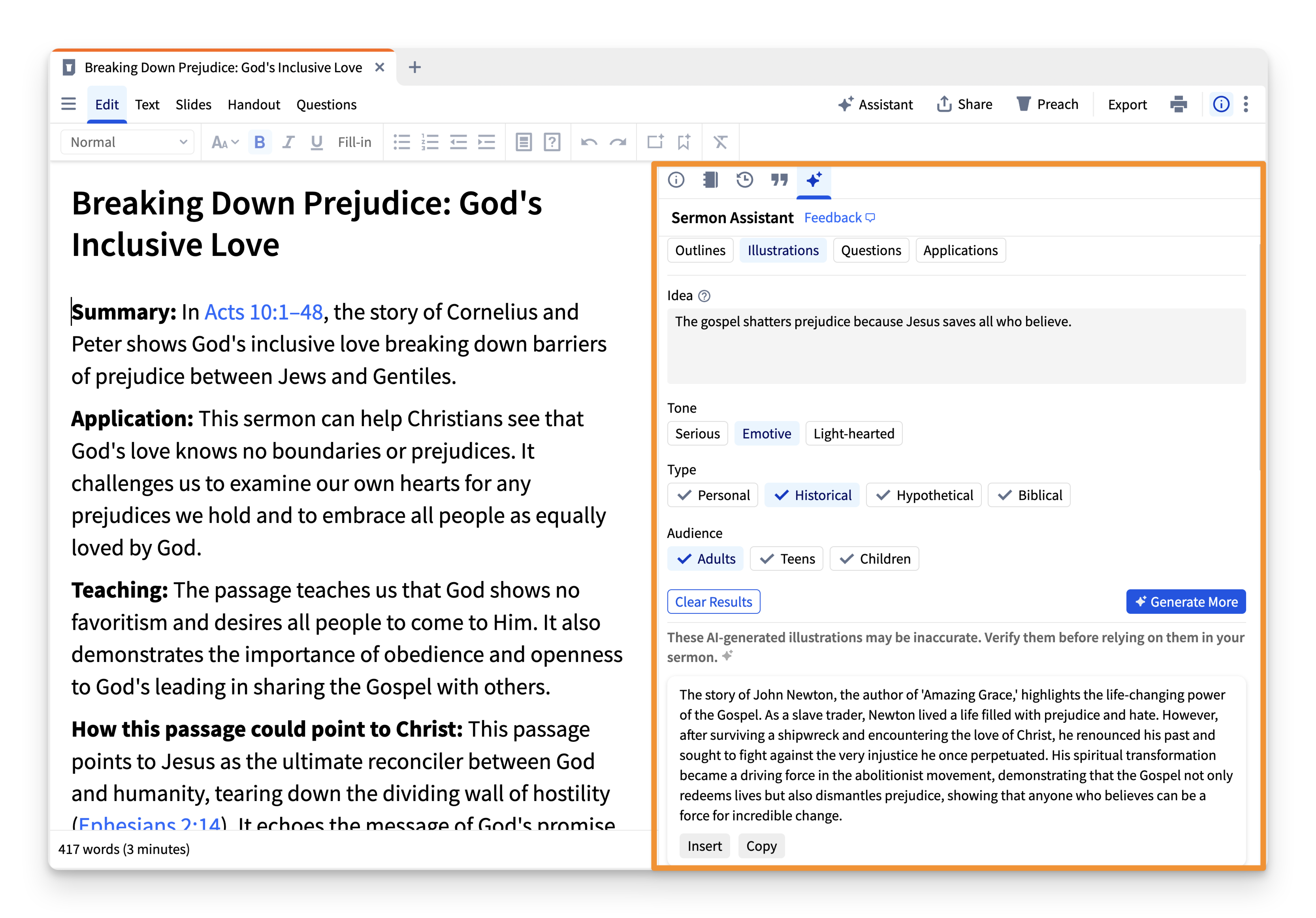
When it came time to add some illustrations to the sermon, I opened the Illustrations generator, and typed the main point of my sermons: “The gospel shatters prejudice because Jesus saves all who believe.” I selected emotive and historical for the categories, and it generated some good ideas. For example, one that stood out was the story of John Newton, the hymn writer of “Amazing Grace,” who was a slave trader until Christ radically changed him.
Understand that the illustrations are incomplete on purpose. Please don’t use them as a copy-and-paste solution for your sermon. Rather, think of them as a springboard to further research and retelling the story in your own words. You should always verify the facts and details of any illustration.
Applications
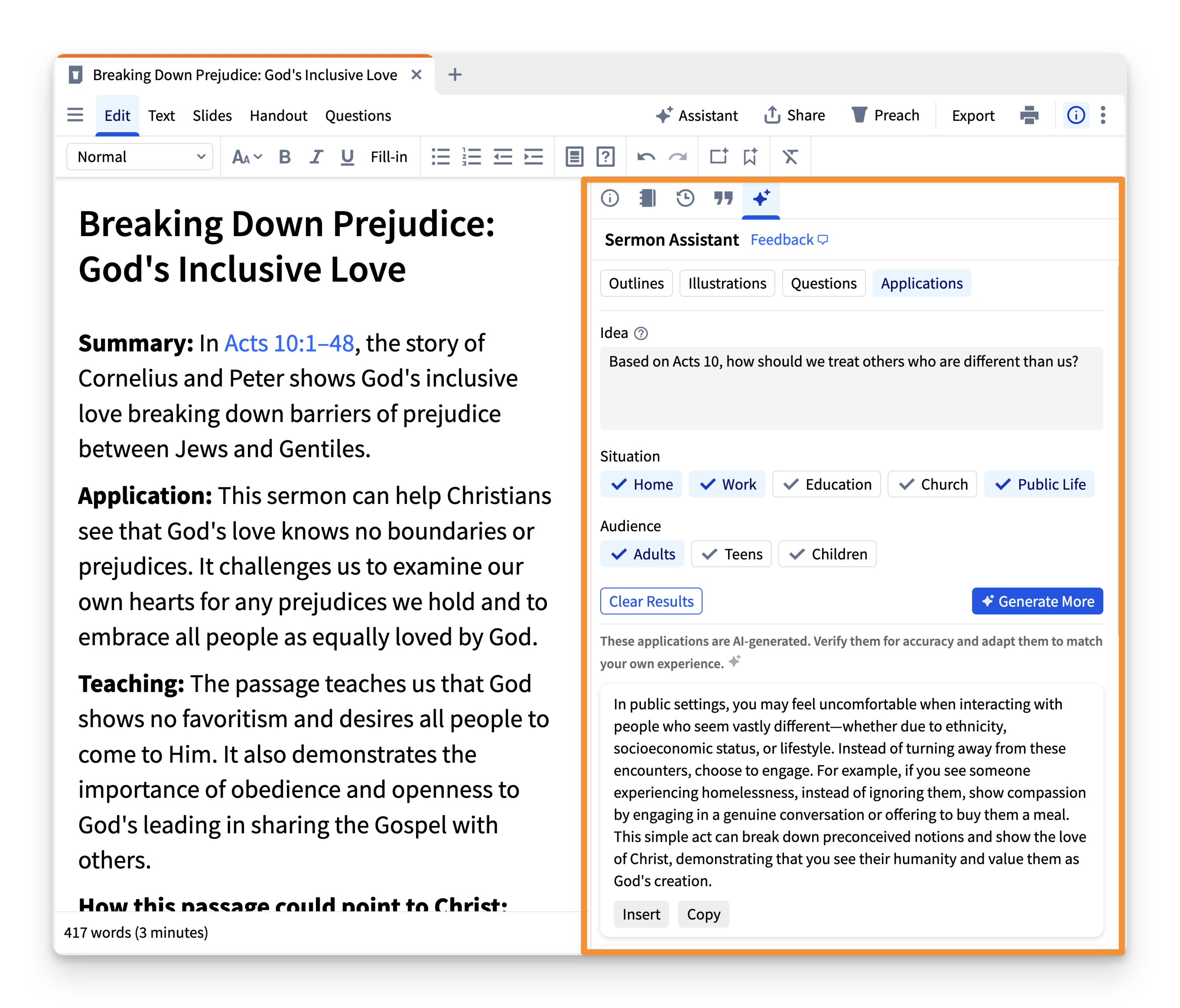
The Applications generator is similar. I asked, “Based on Acts 10, how should we treat others who are different than us?” And it spit out some ways to apply the sermon that were surprisingly helpful. For example, one was a challenge to engage someone who you might usually be uncomfortable around, like a homeless person. Serve or encourage them, and recognize their humanity. That could be a good application point.
Questions
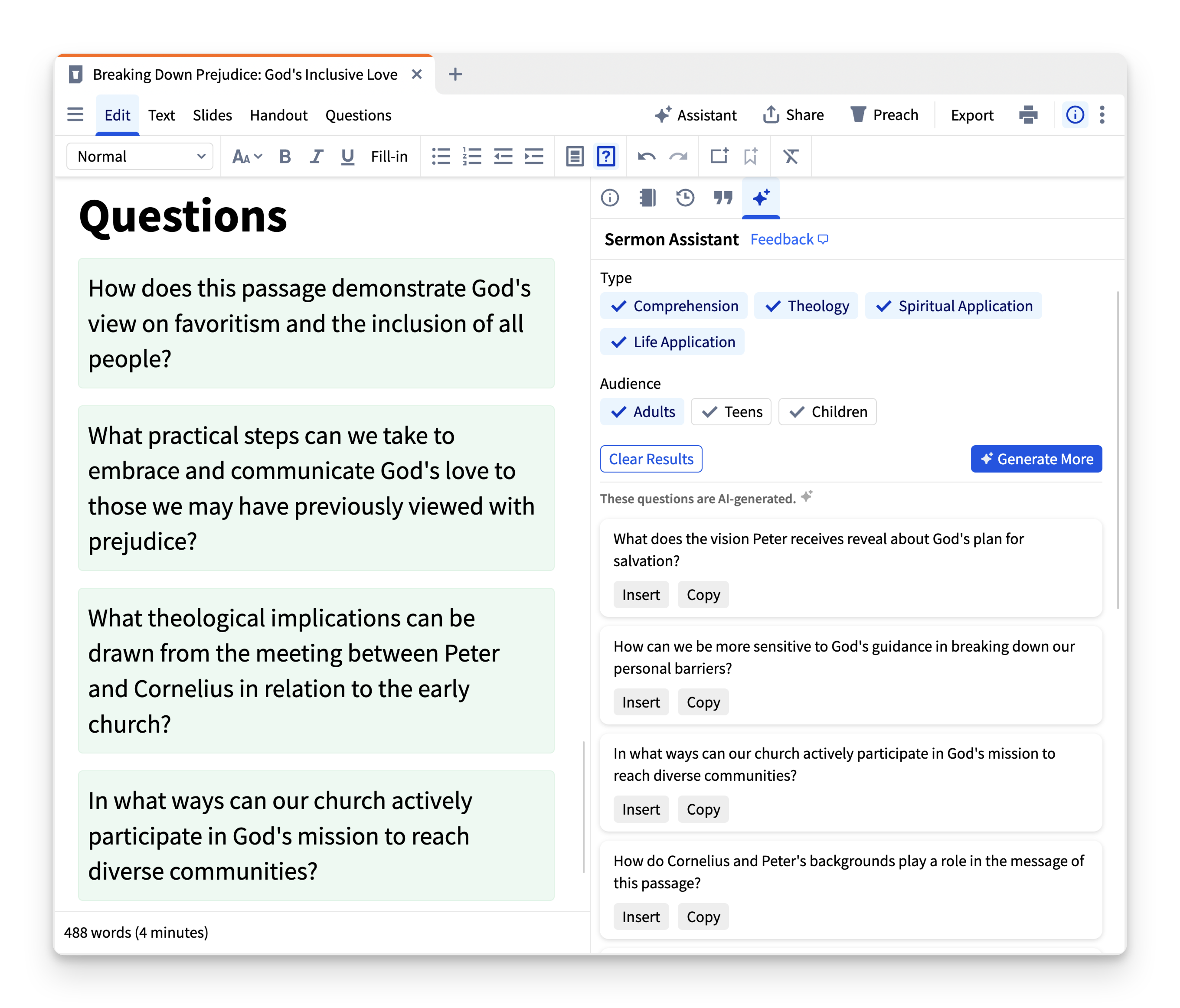
Finally, after writing the entire sermon in Logos, I used the Discussion Questions generator. Aside from Smart Search, this may be my next favorite feature. If, like me, you include discussion questions every week with sermon notes in your bulletin or for sermon-based small groups, you’ll love this.
With the click of a button, the AI analyzed everything I had written and pumped out over a dozen questions. Most were good. After some editing and using this as a springboard to write a few more, I was done with this task. Normally, after hours of sermon writing, this is one of my most draining tasks. But this tool made it a breeze.
Logos is revolutionizing Bible study
Through this example, I hope you can see how exciting and powerful these tools make Bible study and sermon writing in Logos.
What makes me even more thrilled is that this is only the beginning. The power of AI will only continue to improve and make our work more efficient. So, if you are a pastor like me living in the fast-paced world that a church demands, the new version of Logos may become the AI research assistant you didn’t even know you needed. AI is coming to Logos, and I’m all for it!
While there are always concerns about technology’s abuse, Logos—along with its new AI-power features—can be tool in the hands of a skilled craftsman who rightly handles the Word of truth (2 Tim 2:15).

 1 month ago
25
1 month ago
25
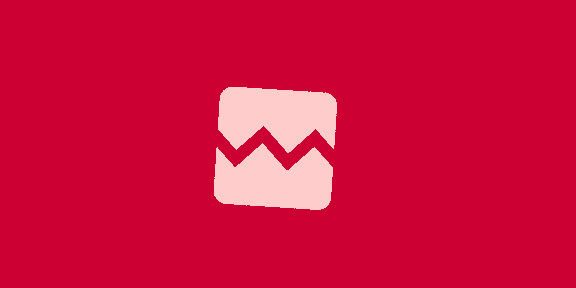





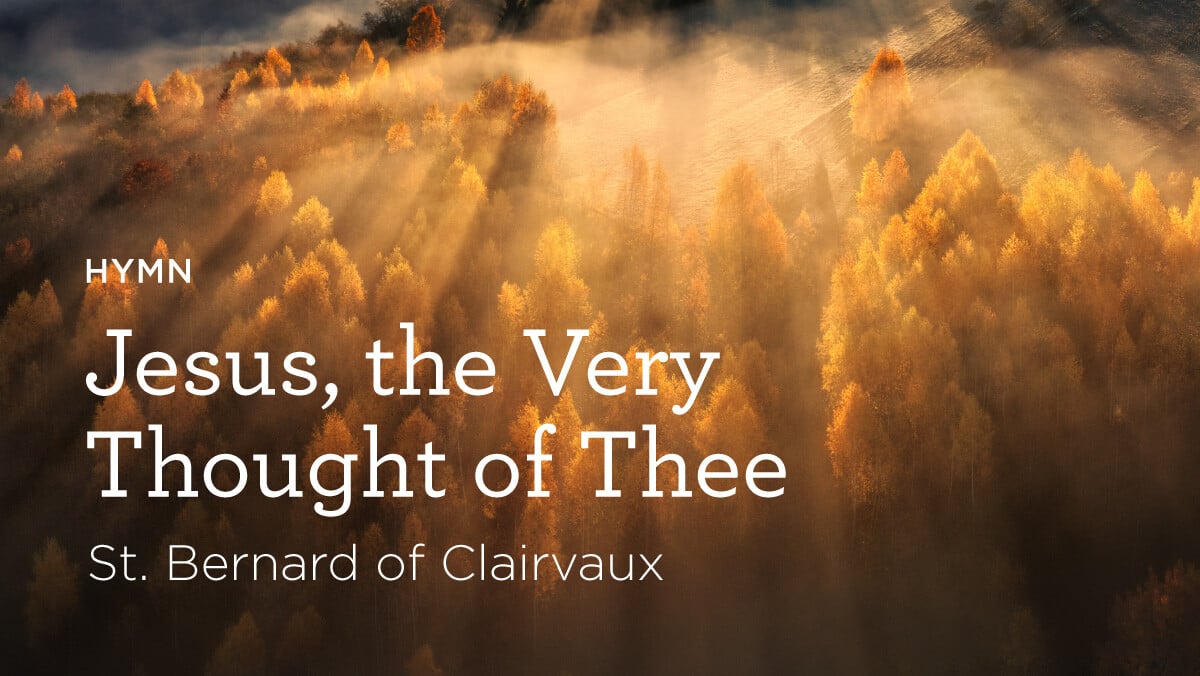



 English (US) ·
English (US) ·